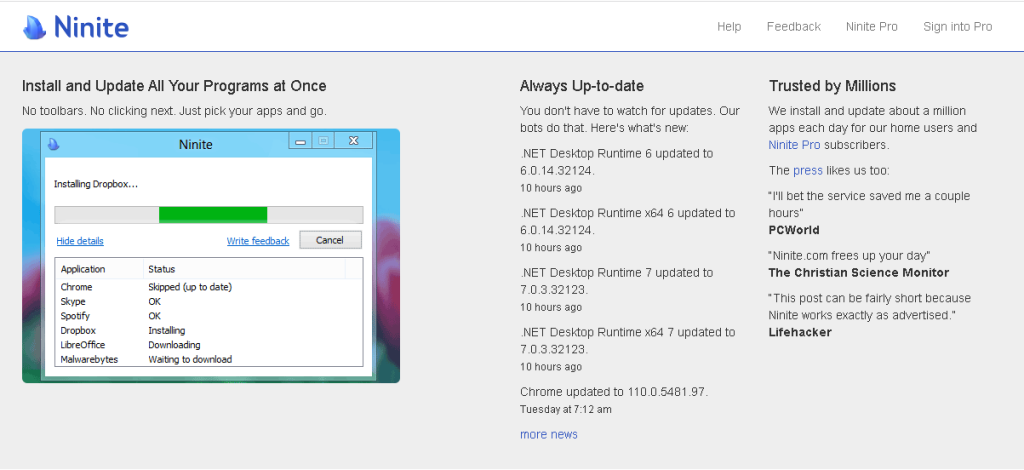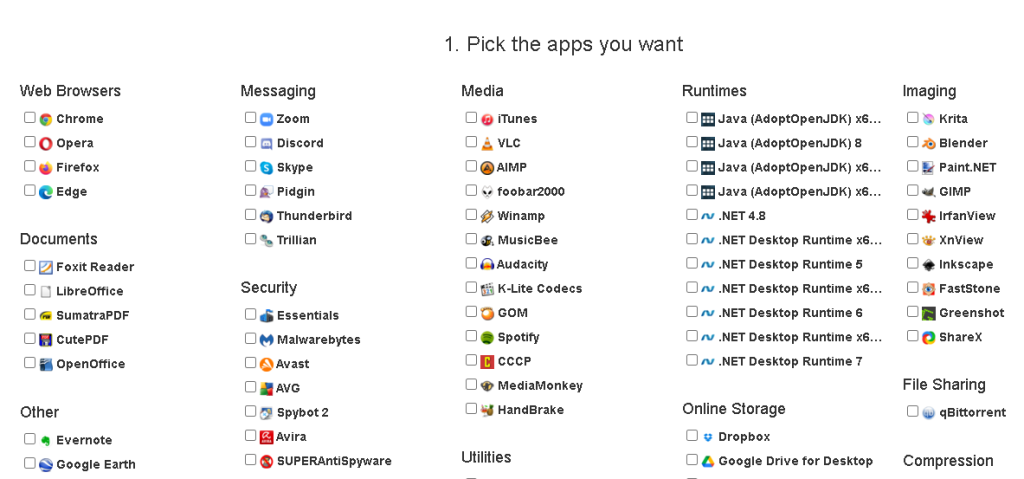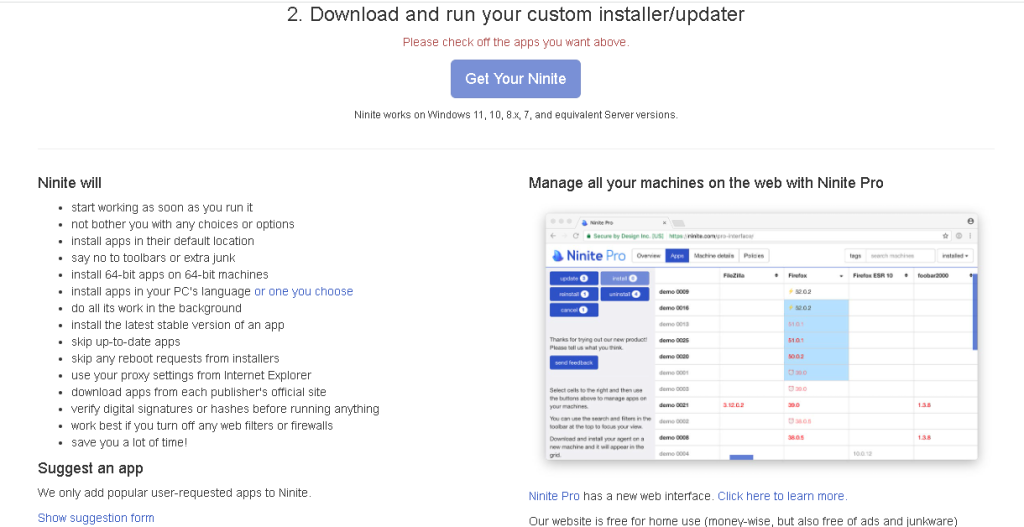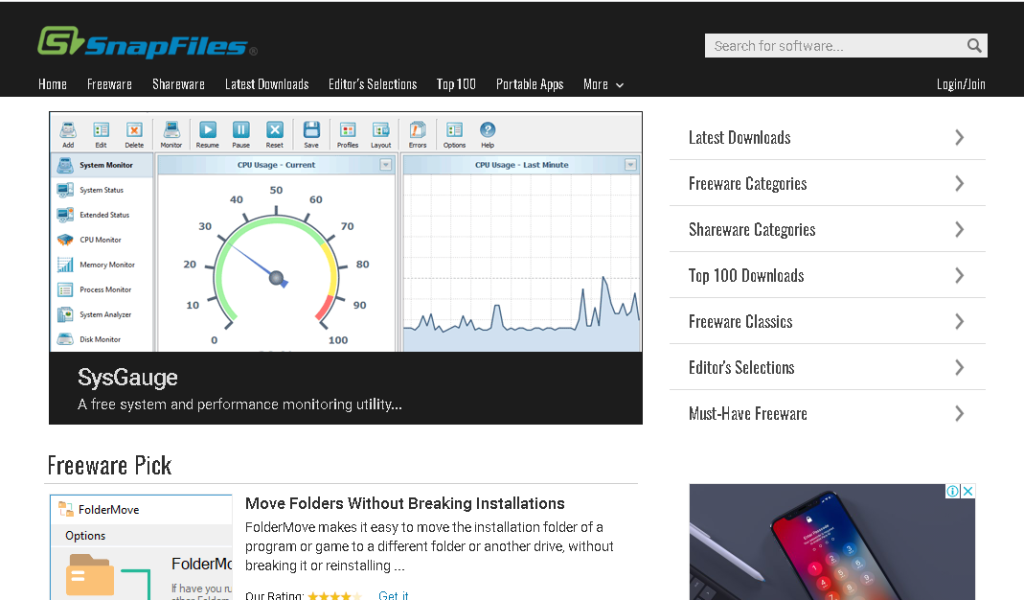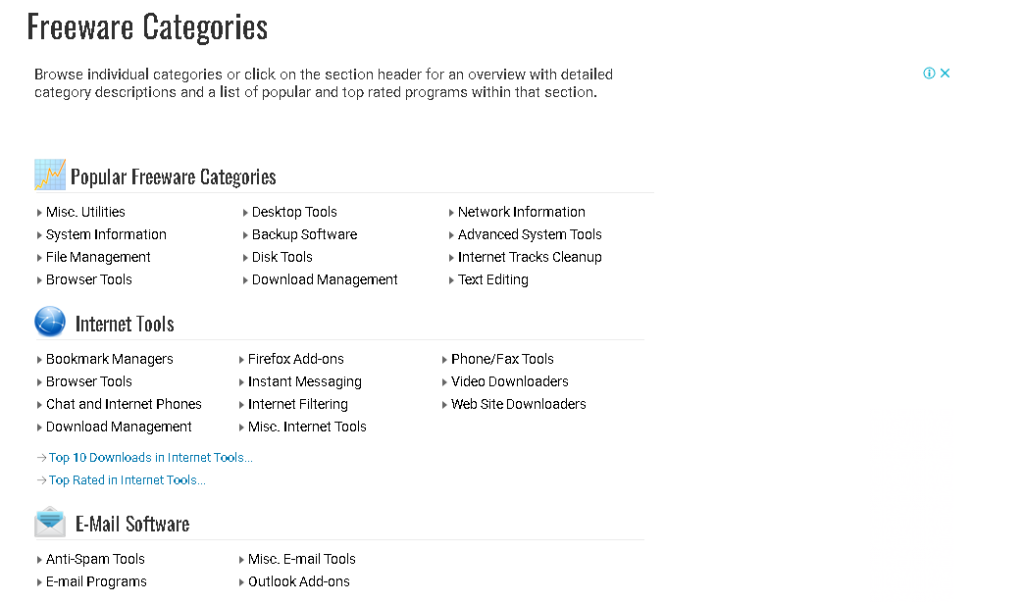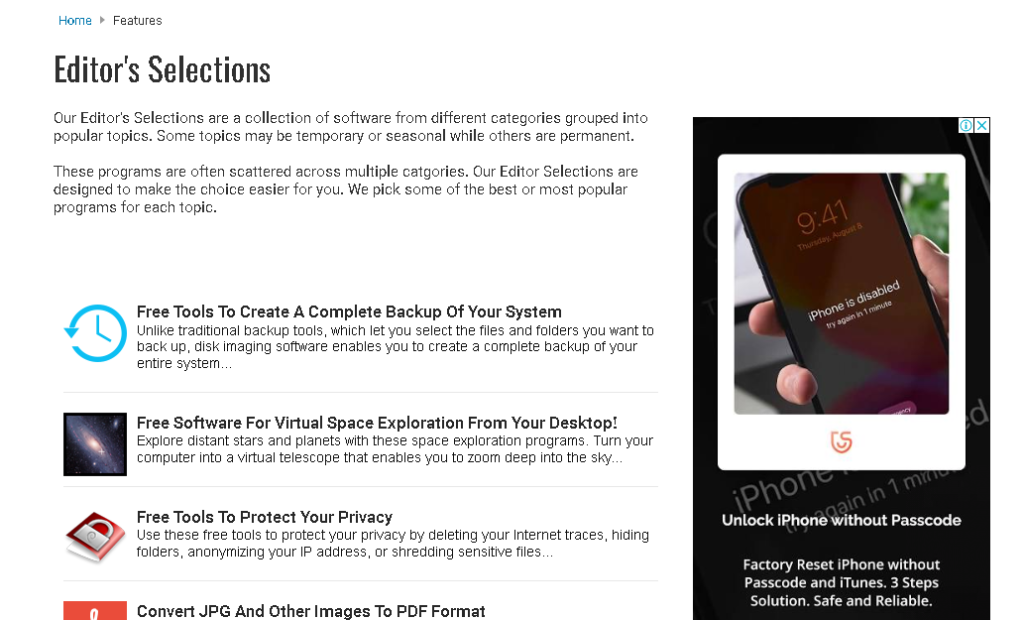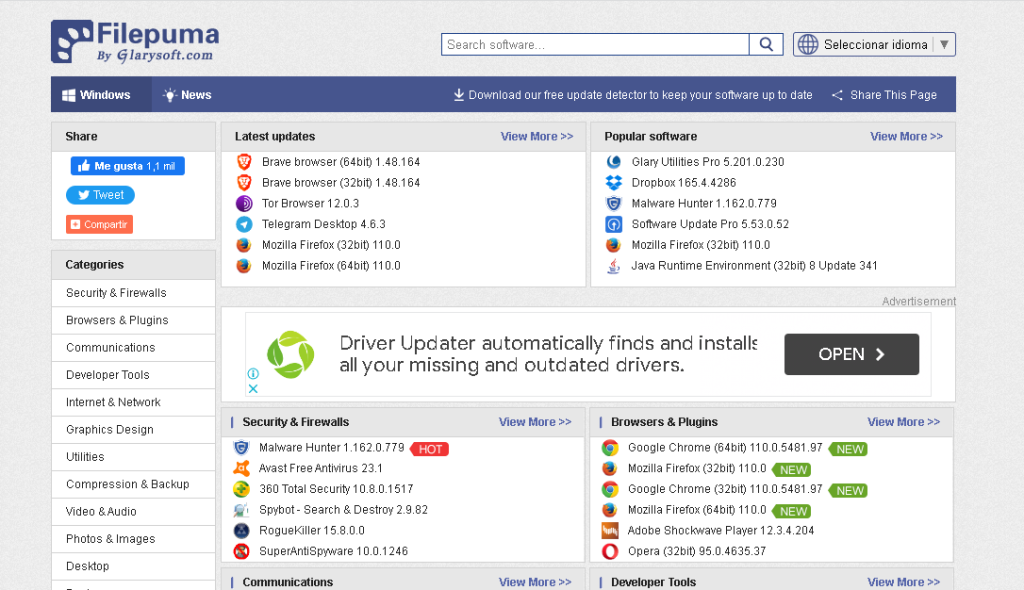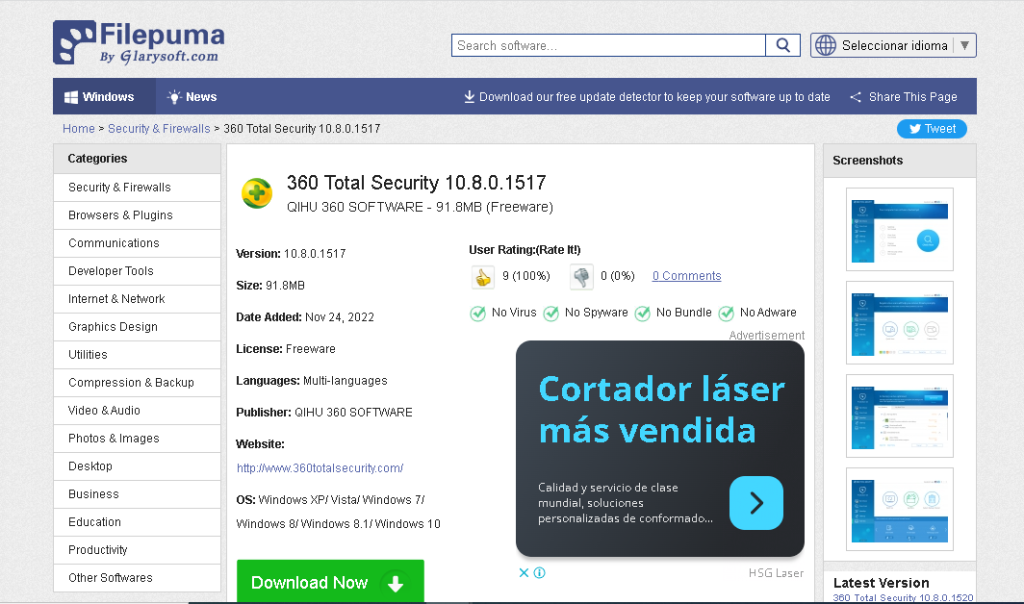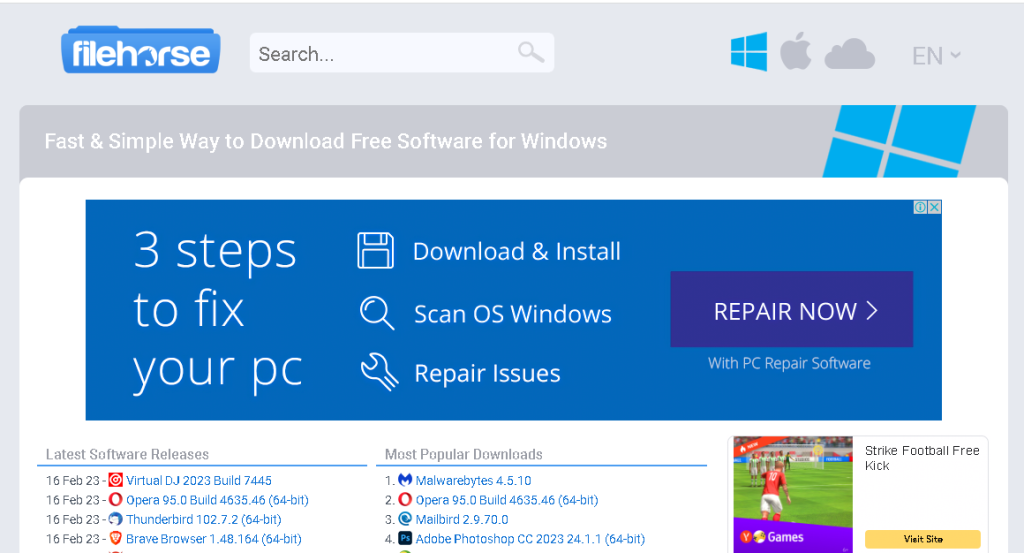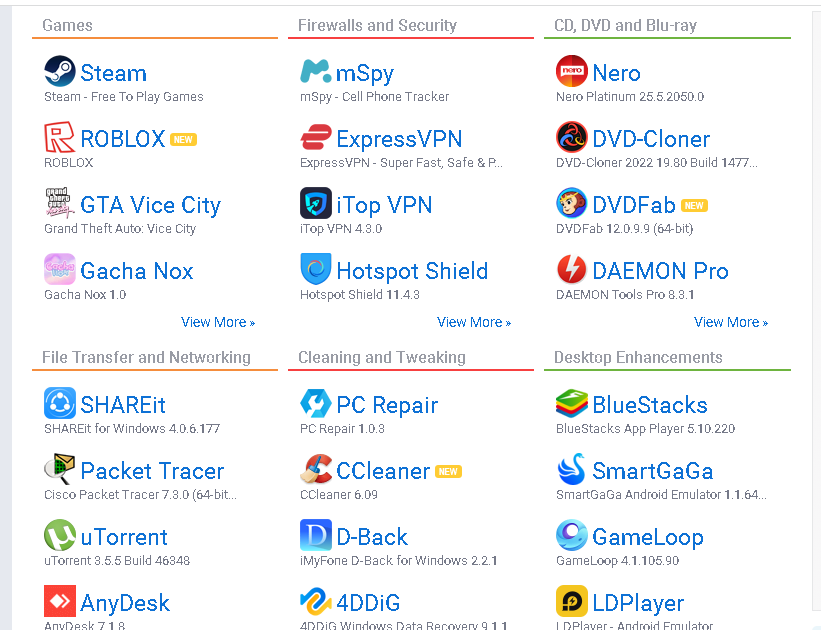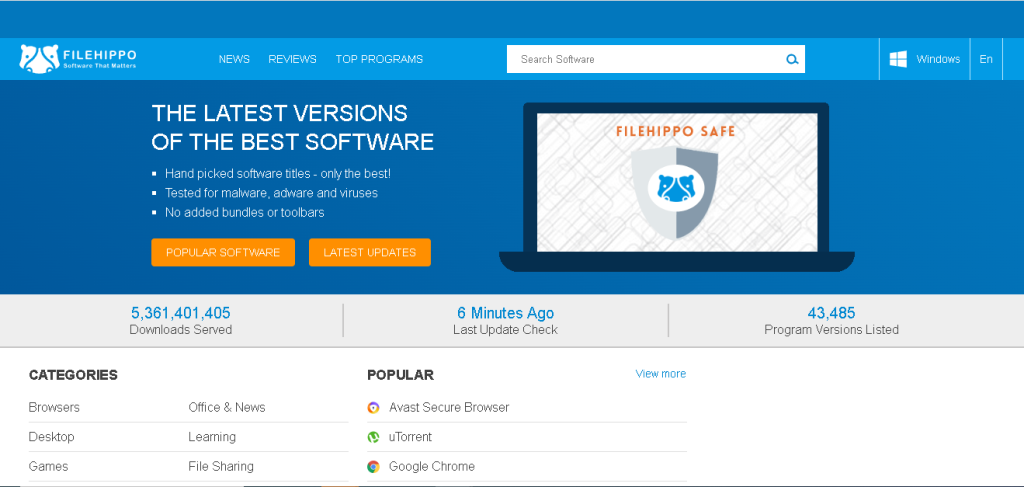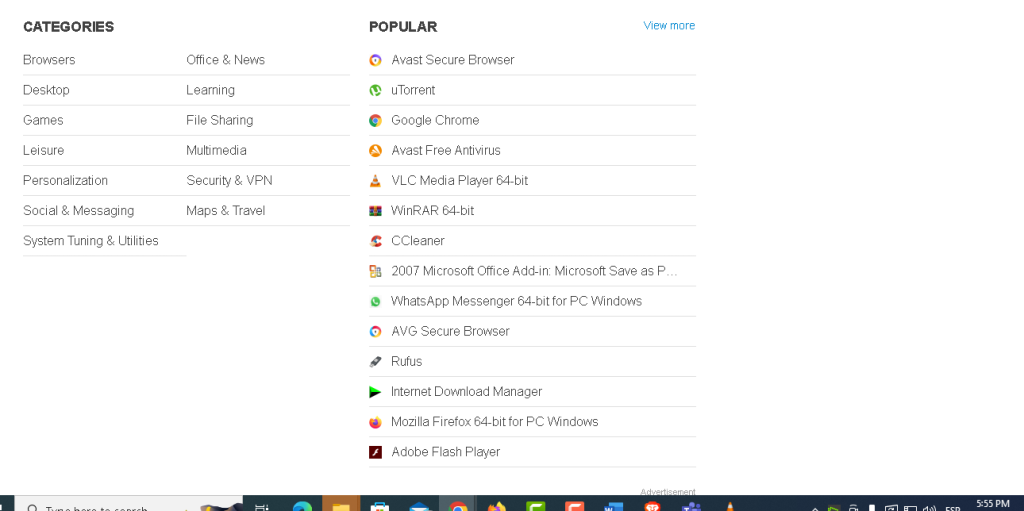Welcome to our guide on “Where to Download Software for PC.” Finding reliable and trustworthy sources to download software can be challenging, especially with the risk of downloading malware or adware. In this article, we will review some of the most popular and trusted websites to download software for your PC. We’ll take a closer look at Ninite, SnapFiles, Fileuma, Filehorse, Downloadcrew, FileHippo, and Microsoft Apps to help you make an informed decision on where to download your next software.
What are the 7 sites where to download software for pc
I have carefully reviewed and used 7 options that, in my experience, are excellent sites from Where to Download Software for PC, These options are:
- Ninite
- SnapFiles
- Fileuma
- Filehorse
- Downloadcrew
- FileHippo
- Microsoft Apps
Ninite
Ninite is an online software installer that helps you download and install multiple programs at once. With Ninite, you can choose from a list of popular software, and it will automatically download and install them on your PC. Ninite offers a simple and user-friendly interface, which is great for beginners. The website is completely ad-free, and it only provides you with the latest version of the software. One of the most significant advantages of Ninite is that it automatically says no to bundled software, which can be a huge time-saver. However, Ninite does not offer a wide range of software, and it only supports Windows OS. However, in my opinion, it is a great place from Where to Download Software for PC at once.
Pros:
- Ad-free website
- Automatically says no to bundled software
- Simple and user-friendly interface
- Saves time by allowing you to download and install multiple programs at once
Cons:
- Limited software selection
- Only supports Windows OS
SnapFiles
SnapFiles is a software download website that has been around for over two decades. The website offers a vast collection of software, including freeware, shareware, and demo software. SnapFiles provides a comprehensive review of each software that it offers, which includes features, system requirements, screenshots, and a download link. The website has an easy-to-navigate interface, and it provides users with different categories to browse through. However, the downside of SnapFiles is that it can be overwhelming, with many software options that may not be up-to-date.
Pros:
- Vast collection of software
- Comprehensive review of each software
- Easy-to-navigate interface
- Provides different categories to browse through
Cons:
- Many software options that may not be up-to-date
Filepuma
Filepuma is a website that specializes in offering free software downloads for Windows. It has a large selection of software programs in various categories, such as multimedia, productivity, security, and gaming. The website is user-friendly, with a simple and clean design that makes it easy for users to search for and find the software they need.
One of the main benefits of using Filepuma is that it provides direct downloads from the official website of each software program. This ensures that users get the latest and safest version of the software. Additionally, the website provides detailed information about each program, including its size, version, and release date, which can help users make informed decisions when downloading software.
Filepuma also offers an update checker tool that scans your computer for outdated software and provides download links for the latest versions. This is a useful feature that can help users keep their software up-to-date and running smoothly.
However, there are some potential downsides to using Filepuma. The website has advertisements, some of which can be intrusive or misleading. Additionally, some of the software programs offered on the site may come bundled with additional programs or toolbars that users may not want or need. It’s important for users to exercise caution when downloading and installing software from any website, and to carefully read any prompts or installation screens to avoid accidentally installing unwanted software.
Overall, Filepuma is a useful resource for Windows users looking for free software downloads. However, users should be aware of the potential downsides and take the necessary precautions to ensure they are downloading software safely and responsibly.
Pros:
User-friendly interface: Filepuma has a simple and easy-to-use interface, which makes it easy for users to search for and download software.
Large selection of software: The website offers a wide range of software programs across various categories, including productivity, multimedia, and security. This gives users a broad selection of options to choose from.
Direct downloads: Filepuma provides direct downloads from the official websites of each software program, which ensures users are getting the latest and safest version of the software.
Detailed information: The website provides detailed information about each program, including its size, version, and release date. This helps users make informed decisions when downloading software.
Update checker: Filepuma offers an update checker tool that scans your computer for outdated software and provides download links for the latest versions. This feature helps users keep their software up-to-date.
Cons:
Advertisements: Like many other free software download websites, Filepuma has advertisements that can be intrusive or misleading.
Bundled software: Some of the software programs offered on the site may come bundled with additional programs or toolbars that users may not want or need. It’s important for users to carefully read the prompts and installation screens when downloading software to avoid accidentally installing unwanted software.
Limited to Windows: Filepuma only offers software downloads for Windows, which means users of other operating systems won’t find it useful.
Filehorse
Filehorse is a popular website from where to download software for PC that offers a vast collection of software, including freeware, shareware, and demo software. The website has an easy-to-use interface, and it provides users with a comprehensive review of each software that it provides. One of the unique features of Filehorse is that it allows you to download and install software offline. The downside of Filehorse is that it provides you with bundled software that can be difficult to remove.
Pros:
- Vast collection of software
- Provides comprehensive review of each software
- Allows you to download and install software offline
- Easy-to-use interface
Cons:
- Provides bundled software that can be difficult to remove
Downloadcrew
Downloadcrew is a popular software download website that offers a vast collection of software, including freeware, shareware, and demo software. The website has an easy-to-use interface, and it provides users with a comprehensive review of each software that it provides. One of the unique features of Downloadcrew is that it allows you to download and install software offline. The downside of Downloadcrew is that it provides you with bundled software that can be difficult to remove.
Pros:
- Vast collection of software
- Comprehensive review of each software
- Allows you to download and install software offline
- Easy-to-use interface
Cons:
- Provides bundled software that can be difficult to remove
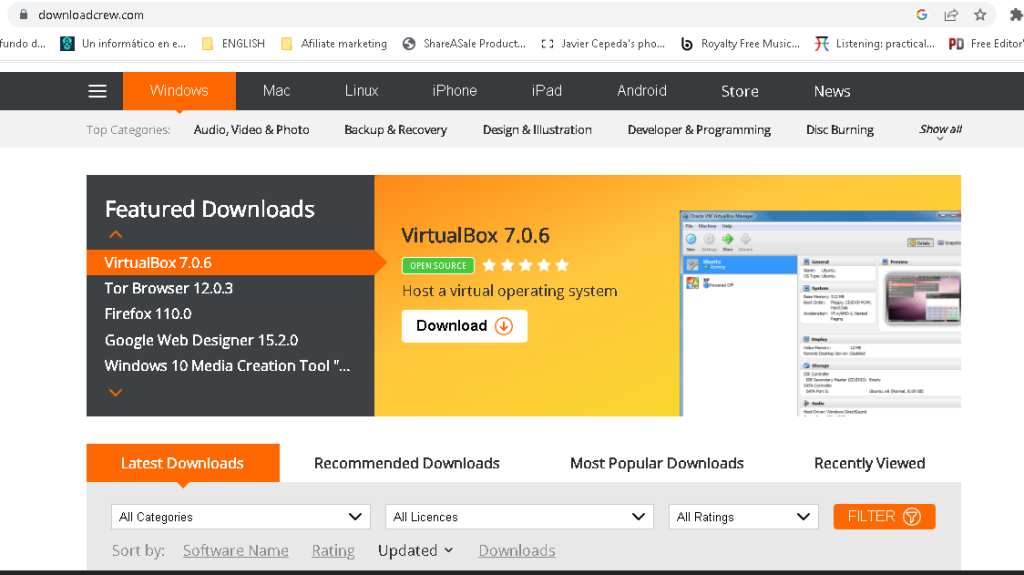
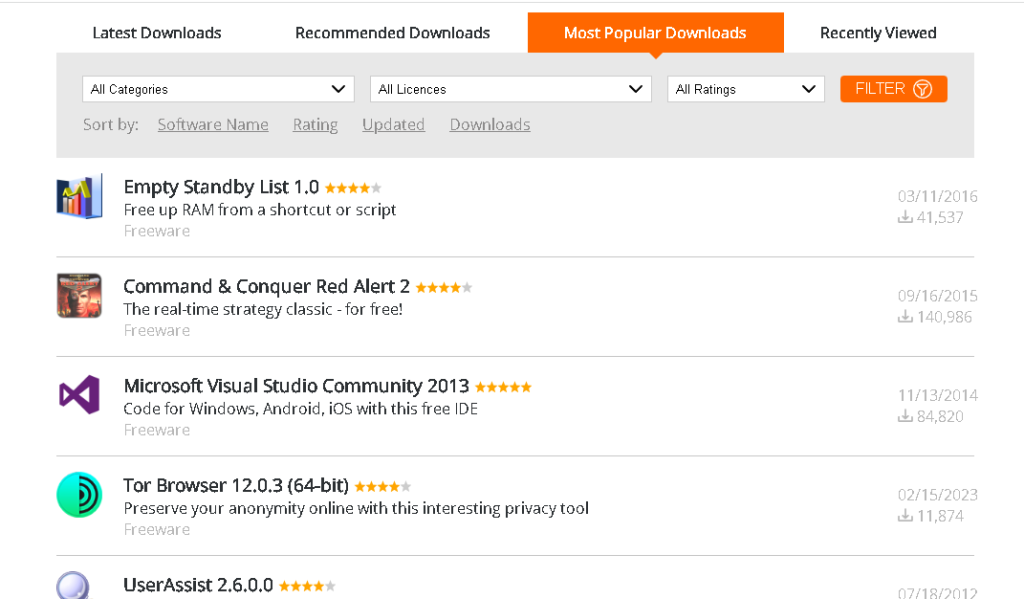
FileHippo
FileHippo is a popular software download website that offers a vast collection of software, including freeware, shareware, and demo software. The website has an easy-to-use interface, and it provides users with a comprehensive review of each software that it provides. One of the unique features of FileHippo is that it allows you to download and install software offline. The downside of FileHippo is that it provides you with bundled software that can be difficult to remove.
Pros:
- A vast collection of software
- Comprehensive review of each software
- Allows you to download and install software offline
- Easy-to-use interface
Cons:
- Provides bundled software that can be difficult to remove
Microsoft Apps
Microsoft Apps is a built-in feature of Windows 10 that allows users to download and install Microsoft Store apps. The Microsoft Store offers a wide range of software, including productivity apps, games, entertainment apps, and more. The advantage of using Microsoft Apps is that it provides you with the latest version of the software, and it integrates well with Windows 10. The downside of Microsoft Apps is that it only provides Microsoft Store apps, which may not be suitable for all users.
Pros:
- Provides latest version of software
- Integrates well with Windows 10
- Wide range of software options
Cons:
- Only provides Microsoft Store apps
- Not suitable for all users
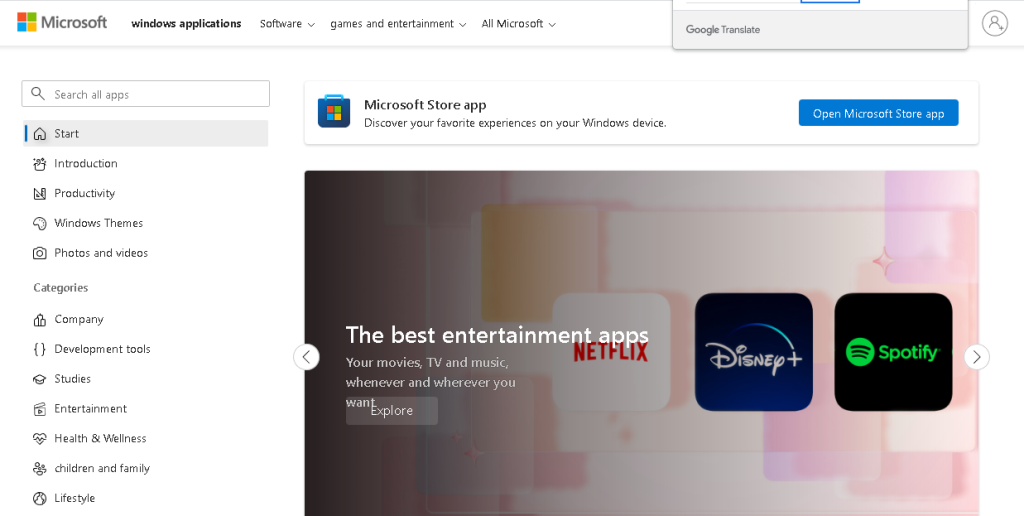
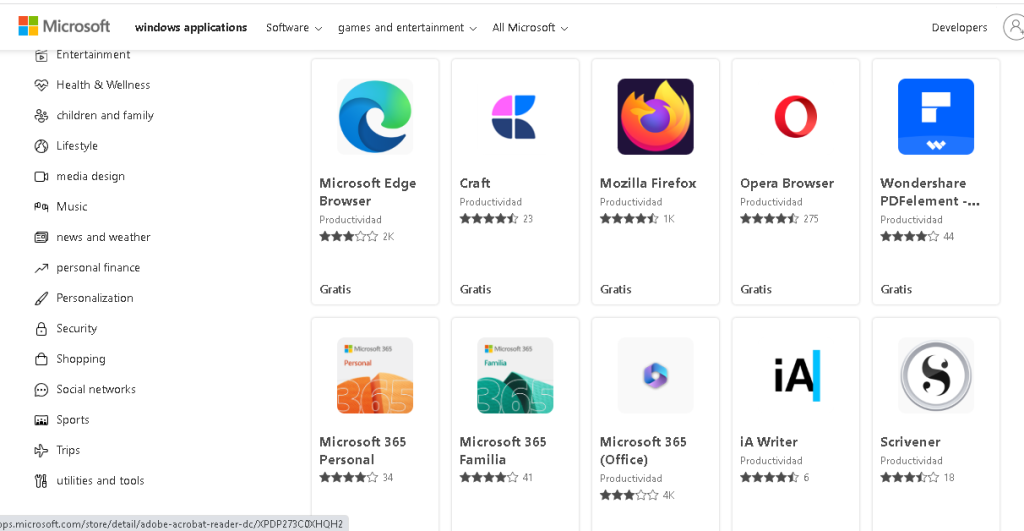
Conclusion of Where to Download Software for PC
Choosing the right website from where to download software for PC can be a challenging task. It’s essential to choose a website that provides a wide range of software, is easy to navigate, and provides comprehensive reviews of each software. From our review, we can conclude that each website has its advantages and disadvantages. If you’re looking for an ad-free website that automatically says no to bundled software, Ninite is an excellent option. If you’re looking for a vast collection of software with comprehensive reviews, SnapFiles, Filepuma, Filehorse, Downloadcrew, and FileHippo are good choices. Finally, if you’re looking for Microsoft Store apps, Microsoft Apps is the best option. Whatever your preference, we hope this guide helps you find the perfect website to download software for your PC.
Support our blog and help us continue to produce high-quality content by donating through PayPal or Buy me a Coffee. Your contribution will make a big difference in helping us achieve our goals. Thank you for your generosity!
Read other useful information
Apple Education Discount: Everything You Need to Know
Artificial intelligence use in business
ChatGPT chrome extension how to use
Google VR: A Comprehensive Guide
Free media file converter for pc
How to develop a machine learning model from scratch
How to make a macro in Word easily
Best way to edit vertical video
How to trim and resize a video easily
Easiest way to remove green screen
How to set up and use cloud storage
Free Python Algorithms course for beginners
How to compare two Word documents for differences
Best free light pdf reader for Windows 10
How to permanently block senders emails on outlook
BEST SITE TO LEARN PROGRAMMING FOR BEGINNERS FOR FREE WITH CERTIFICATIONS
Disclaimer: This site contains affiliate links to products. We may receive a commission for purchases made through these links. It doesn´t affect the quality of the information you receive.