Do you need a logo maker software? Maybe you are starting your own small business and don´t have the budget to pay a professional designer yet, don´t worry there are alternatives, and this post will show you the options I have used and that are the best logo maker software for me.
to begin with, let me tell you straight, there is no one “best” software for logo design, as the choice of which to use depends on a variety of factors, including the individual designer’s preferences, skill level, and the specific requirements of the project. However, some popular options forlogo maker software include:
Options of logo maker software
Adobe Illustrator:
A vector graphics editor, widely used by professional graphic designers for logo design.
Pros: Adobe Illustrator is a professional-level vector graphics editor that provides an extensive range of tools for creating logos and other graphic designs. The software is widely used by professional designers and offers a wide range of features for designing, coloring, and formatting logos.
Cons: Illustrator can be complex to use and may require a steep learning curve for those who are not familiar with graphic design software. The software is also a paid product, which may not be affordable for everyone.
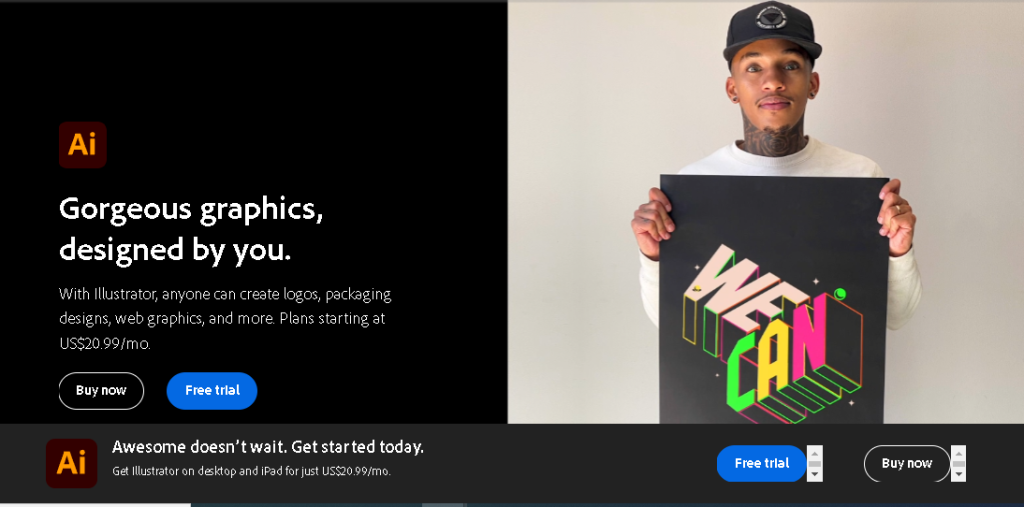
Canva:
A user-friendly graphic design platform that offers a range of templates, including logos.
Pros: Canva is a user-friendly graphic design platform that provides a wide range of templates and design tools, making it easy to create a logo even for those who are not familiar with graphic design. The software also offers a free version with limited features and a paid version with more advanced features.
Cons: The logos created with Canva may not be as customizable or professional-looking as those created with other logo design software. The free version may also have limitations on the type of designs you can create.
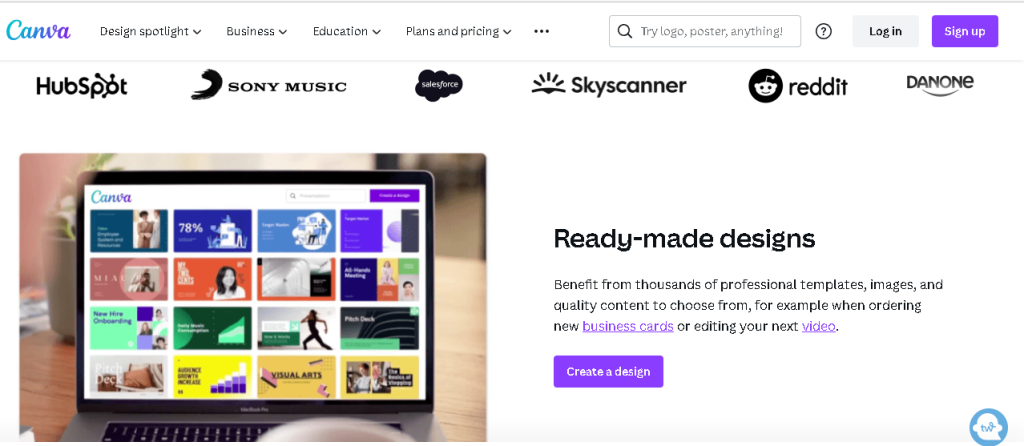
Inkscape:
A free, open-source vector graphics editor that is popular among independent designers and small businesses. It´s a great logo maker software.
Pros: Inkscape is a free, open-source vector graphics editor that provides a range of tools for logo design and other graphic design needs. It is popular among independent designers and small businesses for its affordability and the availability of a large user community for support and resources.
Cons: Inkscape may not have as many features as paid logo design software, and the user interface may not be as user-friendly for those who are not familiar with graphic design software. The software is also open-source, which means that there may be a lack of official support.

GIMP:
Another free, open-source graphics editor that can be used for logo design.
Pros: GIMP is another free, open-source graphics editor that can be used for logo design. The software is highly customizable and provides a range of tools for editing and creating logos.
Cons: GIMP may have a steeper learning curve than other logo design software and may not have as many features as paid logo design software. The software is also open-source, which means that there may be a lack of official support.

Tailor Brands:
Tailor Brands is an online logo design platform that uses artificial intelligence to create customized logos for businesses. The platform asks questions about your business and creates logos based on your answers.
Pros: Tailor Brands offers a fast and easy solution for creating logos, with no prior design experience needed. The platform’s AI-based system ensures that logos are unique and customized to your business.
Cons: The logos created by Tailor Brands may not be as customizable as those created with other logo design software, and the platform may not provide as much control over the design process.

LogoMaker:
LogoMaker is another online logo design platform that provides a simple solution for creating logos. The platform offers a range of templates and design elements that can be easily customized to fit your brand. Reasonable logo maker software.
Pros: LogoMaker is user-friendly and provides a range of design elements, making it easy to create a logo. The platform is also affordable, with both a free and paid version available.
Cons: The logos created by LogoMaker may not be as professional-looking as those created with other logo design software, and the platform may not have as many features as other logo design software.
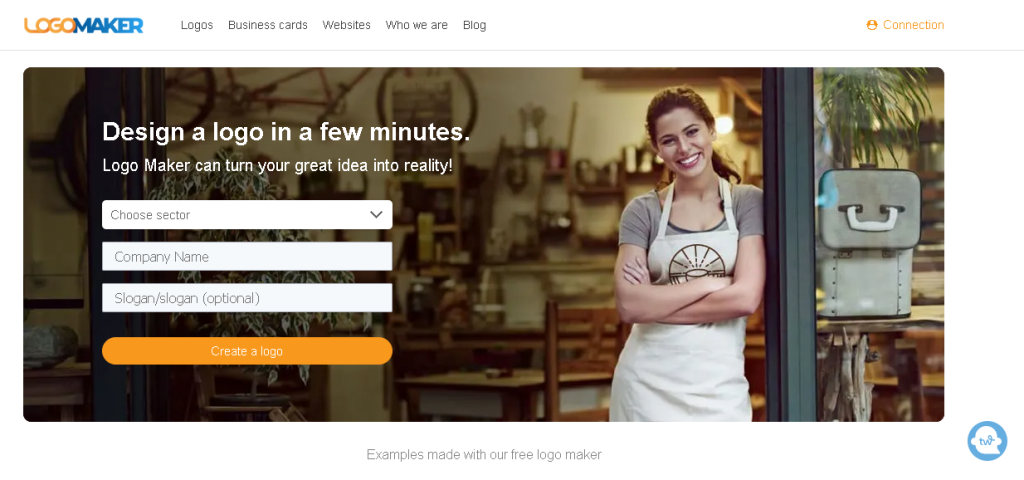
LogoDesign.net:
LogoDesign.net is an online platform that provides a simple solution for creating logos. The platform offers a range of templates and design elements that can be easily customized to fit your brand.
Pros: LogoDesign.net is user-friendly and provides a range of design elements, making it easy to create a logo. The platform is also affordable, with both a free and paid version available.
Cons: The logos created by LogoDesign.net may not be as professional-looking as those created with other logo design software, and the platform may not have as many features as other logo design software.
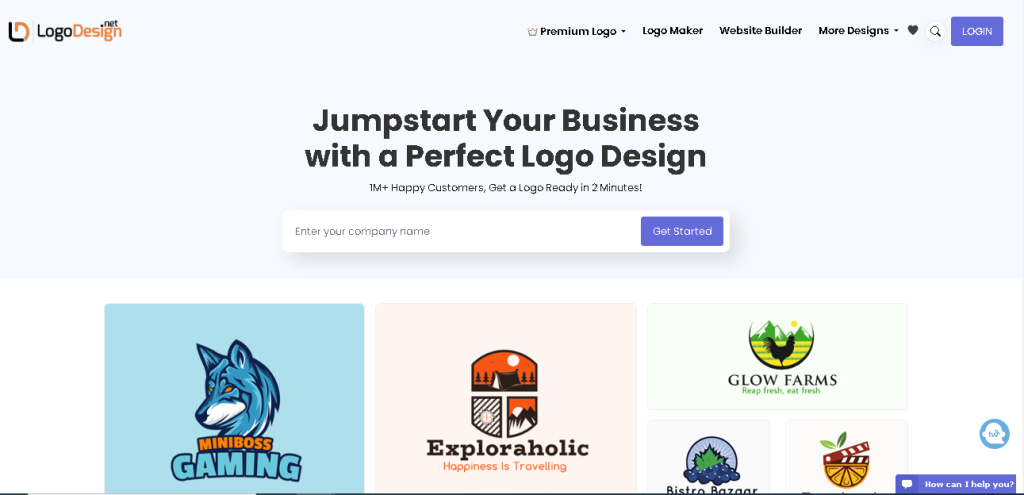
In conclusion, each logo maker software has its own strengths and weaknesses and the best choice depends on the needs and abilities of the individual designer and the requirements of the project. Ultimately, the best software for logo design is the one that best meets the needs and abilities of the individual designer and the project at hand.
Best easy free option of logo maker software.
in my experience, the best online automatic and easy service for logo design: is Canva
If you’re in need of a logo for your business, but don’t have the time or design skills to create one from scratch, there’s no need to worry. Canva is an online platform that provides a user-friendly and automatic solution for creating professional logos. In this blog post, we’ll explore Canva’s features, advantages, and disadvantages.
What is Canva?
Canva is a graphic design platform that allows users to create professional designs, including logos, without prior design knowledge. The platform is designed to be easy to use, with a drag-and-drop interface and a wide range of pre-made templates and design elements.
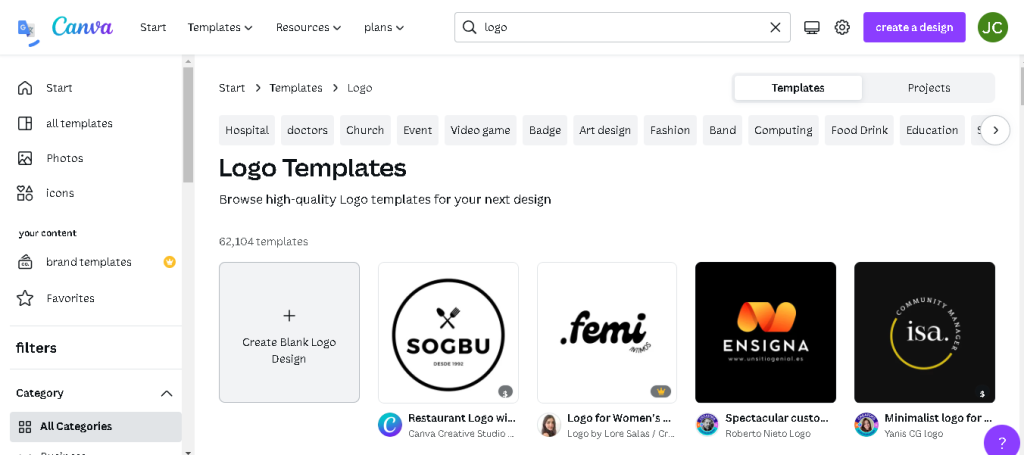
Pros of Using Canva for Logo Design
User-friendly interface: Canva is designed to be intuitive and easy to use, even for those who have no experience in graphic design.
Wide range of templates: Canva offers a variety of templates, including logos, that can be easily customized to meet the needs of your brand.
Automatic features: Canva has automatic features that make it easy to create a professional logo. For example, the platform can generate color schemes based on your brand colors, and the text tool makes it easy to add and format text.
Affordable: Canva offers a free version of its platform, with limited features, and a paid version with more advanced features. This makes it a cost-effective solution for businesses of all sizes.
Cons of Using Canva for Logo Design
Limited customization: While Canva provides a wide range of templates, the logos created may not be as customizable as those created with other logo design software.
Not as professional as other logo maker software: Canva is designed to be user-friendly and accessible, which may result in logos that are not as professional-looking as those created with other logo design software.
Limitations on free version: The free version of Canva may have limitations on the type of designs you can create and the features available.
In conclusion, Canva is an excellent choice for businesses that need a logo quickly and without a lot of design experience. The platform is user-friendly, affordable, and offers a wide range of templates and design elements. However, for businesses that need more customization and a more professional-looking logo, other logo design software may be a better choice.
If you find this information useful and want to support my work, you can use the links bellow:
Read other useful information
Apple Education Discount: Everything You Need to Know
Artificial intelligence use in business
ChatGPT chrome extension how to use
Google VR: A Comprehensive Guide
Free media file converter for pc
How to develop a machine learning model from scratch
How to make a macro in Word easily
Best way to edit vertical video
How to trim and resize a video easily
Easiest way to remove green screen
How to set up and use cloud storage
Free Python Algorithms course for beginners
How to compare two Word documents for differences
Best free light pdf reader for Windows 10
How to permanently block senders emails on outlook
BEST SITE TO LEARN PROGRAMMING FOR BEGINNERS FOR FREE WITH CERTIFICATIONS
Disclaimer: This site contains affiliate links to products. We may receive a commission for purchases made through these links. It doesn´t affect the quality of the information you receive.






