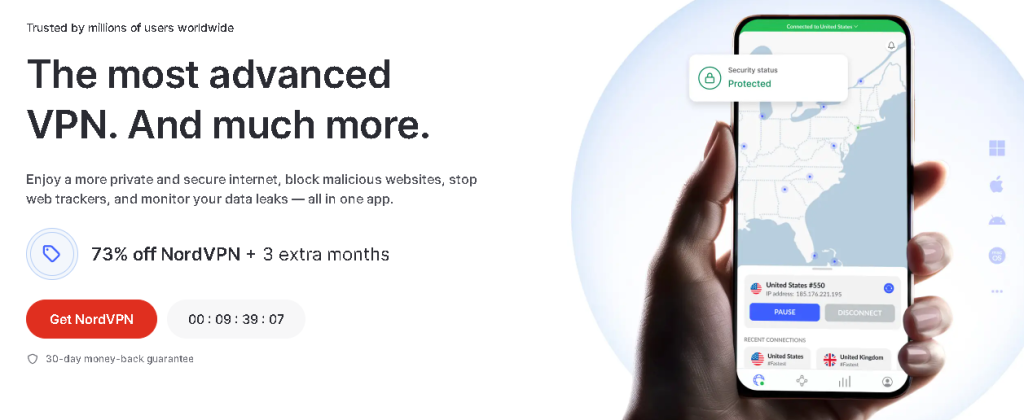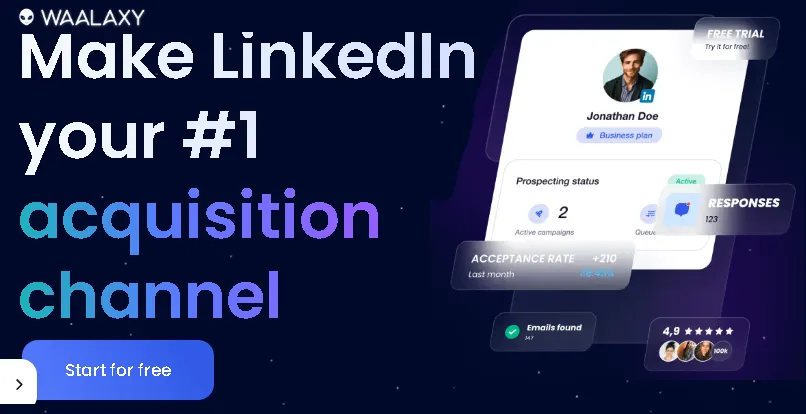Has your heart ever skipped a beat reading a headline about a ransomware attack? Have you ever wondered if your precious photos, crucial work documents, or even your entire system could be held hostage by malicious software? You’re not alone. Ransomware attacks are a growing threat, targeting individuals and organizations alike, and the consequences can be devastating. But here’s the good news: preventing ransomware attacks is largely within your control.
As someone who’s spent years navigating the digital landscape, I’ve seen firsthand the sheer panic and frustration ransomware can inflict. I remember a friend who lost years of family photos because they clicked on a seemingly innocent email attachment. It was a painful lesson, and one that highlighted the critical need for proactive cybersecurity measures. In this blog post, we’re going to dive deep into practical, actionable strategies that will help you secure your computer from ransomware, safeguarding your digital life. Get ready to empower yourself with knowledge and build a robust defense!
What is Ransomware and Why is it Such a Big Deal?
Before we dive into prevention, let’s quickly understand our adversary. Ransomware is a type of malicious software that encrypts your files, making them inaccessible. The attackers then demand a ransom (usually in cryptocurrency) in exchange for the decryption key. If you don’t pay, your files are often gone forever.
Why is it a big deal?
- Data Loss: Your most cherished memories or vital business data can vanish.
- Financial Drain: Paying the ransom is a gamble, and there’s no guarantee your files will be recovered.
- Disruption: For businesses, it can halt operations, leading to significant financial losses and reputational damage.
- Stress and Anxiety: The emotional toll of losing your data or facing such a threat can be immense.
Now that we understand the gravity, let’s talk about how to prevent ransomware attacks.
Your Multi-Layered Defense: Key Strategies to Prevent Ransomware
Think of your cybersecurity as a fortress. You need multiple walls, vigilant guards, and well-maintained defenses. Here are the essential strategies to build your ransomware-resistant fortress:
1. The Golden Rule: Back Up Your Data, Religiously!
This is, without a doubt, your single most important defense. If your files are encrypted by ransomware, having recent backups means you can simply wipe your system clean and restore your data without paying a dime to the attackers.
- Why it’s crucial: Imagine having a spare key to your house if the original is stolen. Backups are your digital spare key.
- How to do it effectively:
- Offsite Backups: Store your backups on an external hard drive that you disconnect from your computer after the backup is complete, or use a reputable cloud storage service (e.g., Google Drive, OneDrive, Dropbox, Backblaze). This prevents the ransomware from encrypting your backups along with your live data.
- Regularity: Schedule automatic backups or make it a routine to back up your most important files frequently. For critical data, daily backups are ideal. For less critical data, weekly or monthly might suffice.
- Verify Your Backups: Periodically test your backups to ensure they are complete and restorable. There’s nothing worse than needing a backup only to find it’s corrupted.
Instant Gaming is an incredible platform for buying your PC, PlayStation, Xbox, and Switch games at the lowest price possible. With immediate delivery 24/7, play instantly at the lowest price!
CLICK IN THE BOX BELOW!
2. Keep Your Software Up-to-Date: Patching the Vulnerabilities
Software vulnerabilities are like open windows in your fortress, inviting intruders. Developers constantly release patches and updates to fix these security flaws. Neglecting updates leaves you exposed.
- Operating System (OS): Ensure your Windows, macOS, or Linux operating system is set to update automatically. These updates often include critical security patches.
- Applications: Keep all your software, including web browsers (Chrome, Firefox, Edge), office suites (Microsoft Office, LibreOffice), PDF readers, and any other programs you use, updated to their latest versions. Many applications have automatic update features – enable them!
- Why it works: Attackers often exploit known vulnerabilities to deliver ransomware. By updating, you’re essentially closing those known entry points.
3. Be a Savvy Email User: The Phishing Trap
Phishing emails are a primary delivery mechanism for ransomware. These deceptive emails are designed to trick you into clicking on malicious links or opening infected attachments.
- Think Before You Click:
- Sender Verification: Always double-check the sender’s email address. Does it look legitimate? Be wary of slight misspellings or unusual domains.
- Suspicious Attachments: Never open attachments from unknown or suspicious senders. Common ransomware carriers include ZIP files, JavaScript files (.js), Word documents with macros enabled, and executables (.exe).
- Generic Greetings: Be suspicious of emails that use generic greetings like “Dear Customer” instead of your name.
- Urgency and Threats: Phishing emails often create a sense of urgency or threat (“Your account will be closed,” “Urgent payment required”) to pressure you into acting without thinking.
- Link Hovering: Before clicking on any link, hover your mouse cursor over it (without clicking!) to see the actual URL. Does it match the expected destination?
- Enable Macro Protection: If you frequently receive Word or Excel documents, ensure your office suite has macro security settings set to “Disable all macros with notification” or “Disable all macros without notification.” Only enable macros from trusted sources.
Contact 500M up to date profiles on Linkedln & by email. Get 100’s of positive responses. From 10mn per day & 0€ per month. Without any technical skills.
4. Employ Robust Antivirus and Anti-Malware Software
While not a foolproof solution, a good antivirus and anti-malware program acts as a crucial guard, detecting and blocking known ransomware threats.
- Choose Reputable Software: Invest in a well-regarded security suite (e.g., Bitdefender, Kaspersky, ESET, Malwarebytes, Windows Defender – which has significantly improved).
- Keep it Updated: Ensure your security software’s definitions are updated automatically. New ransomware variants emerge daily.
- Run Regular Scans: Schedule full system scans periodically to catch anything that might have slipped through.
- Real-time Protection: Ensure real-time protection is enabled, which actively monitors your system for suspicious activity.
5. Use a Firewall: Your Digital Security Gate
A firewall acts as a barrier between your computer and the internet, controlling incoming and outgoing network traffic. It helps prevent unauthorized access to your system.
- Enable Your OS Firewall: Both Windows and macOS have built-in firewalls. Ensure they are enabled and configured correctly.
- Router Firewall: Your home router also has a built-in firewall. Make sure it’s active.
- Why it helps: While not directly stopping ransomware execution, a firewall can block command-and-control communication with the attacker’s servers, potentially preventing the encryption process or data exfiltration.
6. Practice Good Browse Habits: Surf Safely
The internet is a vast place, and not all corners are safe. Malicious websites can host exploit kits that automatically download ransomware to your computer without any action from you (drive-by downloads).
- Use Ad Blockers: Many malvertising campaigns (malicious ads) can lead to ransomware infections. Ad blockers can help prevent these.
- Be Wary of Pop-ups: Never click on suspicious pop-up windows, especially those claiming your computer is infected or offering “free” software.
- Avoid Shady Websites: Stay away from illegal streaming sites, pirated software repositories, and other untrustworthy websites.
- Consider a VPN (Virtual Private Network): While primarily for privacy, a VPN can sometimes add an extra layer of security by encrypting your internet traffic.
7. Disable Unnecessary Services and Features
The fewer open doors you have, the less chance an intruder has. Disable services and features you don’t actively use.
- Remote Desktop Protocol (RDP): If you don’t need it, disable RDP. It’s a common target for ransomware attackers. If you do need it, secure it with strong, unique passwords and consider using a VPN for access.
- Macros in Office Documents: As mentioned earlier, disable macros by default.
- Autorun for USB Drives: Disable the autorun feature for USB drives to prevent malware from automatically executing when you plug in an infected drive.
8. Use Strong, Unique Passwords and Multi-Factor Authentication (MFA)
While not directly preventing ransomware execution, strong passwords and MFA are crucial for preventing unauthorized access to your accounts, which can indirectly lead to ransomware.
- Strong Passwords: Use long, complex passwords that combine uppercase and lowercase letters, numbers, and symbols.
- Unique Passwords: Never reuse passwords across different accounts. If one account is compromised, the others remain safe. Use a password manager to help you generate and store strong, unique passwords.
- Multi-Factor Authentication (MFA): Enable MFA (also known as two-factor authentication or 2FA) whenever possible. This adds an extra layer of security, requiring a second verification step (e.g., a code from your phone) in addition to your password.
Extra Hints and Tips for Ultimate Protection
- Educate Yourself and Others: Knowledge is power. Stay informed about the latest cybersecurity threats and educate your family members or colleagues.
- Regularly Review Security Settings: Periodically check your operating system and application security settings to ensure they are optimized for protection.
- Isolate Infected Machines: If you suspect a ransomware infection, immediately disconnect the infected computer from the network (unplug the Ethernet cable or disable Wi-Fi) to prevent the ransomware from spreading.
- Have an Incident Response Plan: For businesses, having a clear plan for what to do in case of an attack can significantly reduce downtime and damage.
- Consider Application Whitelisting: For advanced users or businesses, application whitelisting only allows approved applications to run on your system, effectively blocking unknown and potentially malicious software.
Wrapping Up: Your Resilient Digital Future
Preventing ransomware attacks is not a one-time task; it’s an ongoing commitment to cybersecurity best practices. By implementing these strategies – consistently backing up your data, keeping your software updated, being vigilant about emails, and employing robust security software – you significantly reduce your risk of becoming a ransomware victim.
Remember that unsettling feeling I described earlier? The fear of losing everything? By taking these steps, you’re not just protecting your files; you’re protecting your peace of mind. Invest the time now to build your digital fortress, and enjoy a more secure and resilient digital future. Stay safe out there!
Unlock the Power of Spanish—One Puzzle at a Time!
Ready to boost your Spanish vocabulary while having fun? Learning Spanish Word Search: 3000 Words packs nearly 3,000 essential words across 100 engaging topics into themed word search puzzles. Whether you’re a beginner or looking to sharpen your skills, this book transforms language learning into an adventure.
Challenge your mind, expand your vocabulary, and make every puzzle a step closer to fluency. Don’t miss out—discover more and grab your copy on Amazon today!
Read other useful information
🔥 Wear Your Vibe. Turn Heads. 🔥
Looking for T-shirts that actually say something?
Dive into our RedBubble store — where bold designs, modern vibes, and awesome tees collide. Whether you’re into clean lines, edgy graphics, or something that makes people look twice, we’ve got the perfect fit for your style.
💥 Unique. Comfortable. Unapologetically You.
➡️ Discover your new favorite tee now — only on RedBubble!
👉 Visit the Store and let your shirt do the talking.















Choose the best laptop for your goals and budget
The Ultimate Guide to Using ChatGPT to Transform Your life
Where to download software for pc
Apple Education Discount: Everything You Need to Know
Artificial intelligence use in business
ChatGPT chrome extension how to use
Google VR: A Comprehensive Guide
Free media file converter for pc
How to develop a machine learning model from scratch
How to make a macro in Word easily
Best way to edit vertical video
How to trim and resize a video easily
Easiest way to remove green screen
How to set up and use cloud storage
Free Python Algorithms course for beginners
How to compare two Word documents for differences
Best free light pdf reader for Windows 10
How to permanently block senders emails on outlook
BEST SITE TO LEARN PROGRAMMING FOR BEGINNERS FOR FREE WITH CERTIFICATIONS
Disclaimer: This site contains affiliate links to products. We may receive a commission for purchases made through these links. It doesn´t affect the quality of the information you receive.