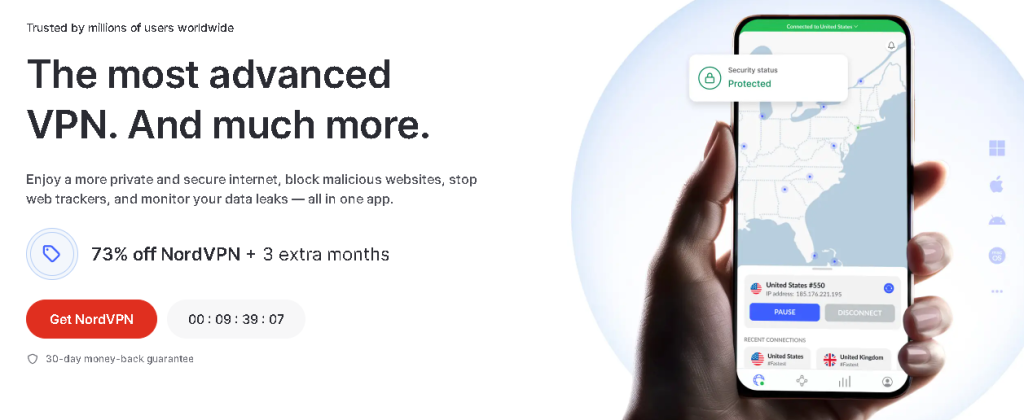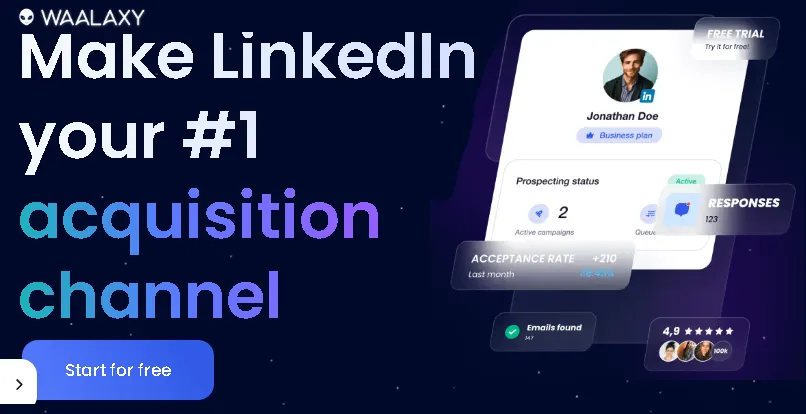Hey, fellow gamers! Ever dreamt of diving into the latest AAA titles without your wallet screaming for mercy? Do you find yourself gazing longingly at those incredible PC setups online, only to sigh when you see the price tags? Well, I’ve got some fantastic news for you! Building a powerful gaming PC doesn’t have to break the bank. In fact, it’s totally possible to craft a machine that can handle most modern games at respectable settings for under $500!
I remember when I first started out, my budget was tighter than a new pair of gaming headphones. But with some savvy research and a bit of patience, I managed to assemble a beast that outperformed many pre-built systems twice its price. And today, I’m going to share that knowledge with you. Forget the myth that budget gaming means sacrificing performance; we’re here to prove them wrong!
This comprehensive guide will walk you through everything you need to know about building your own budget gaming PC under $500. We’ll cover essential components, where to find the best deals, and even some crucial tips to optimize your build. Get ready to experience the thrill of PC gaming without emptying your savings!
Why Build a Budget Gaming PC?
Before we dive into the nitty-gritty, let’s talk about why building your own budget PC is such a brilliant idea:
- Cost-Effectiveness: This is the big one! You get significantly more bang for your buck compared to pre-built systems. Manufacturers often cut corners on less visible components or charge a premium for assembly.
- Customization: You pick every single part! This means you can tailor your PC specifically to your gaming needs and upgrade individual components down the line as your budget allows.
- Learning Experience: It’s incredibly rewarding! You’ll gain a deeper understanding of how computers work, which can be invaluable for troubleshooting and future upgrades.
- Performance Per Dollar: By strategically choosing components, you can achieve performance levels that punch well above their weight class.
The $500 Budget Breakdown: Where Does the Money Go?
Alright, let’s get down to brass tacks. Building a PC under $500 requires smart allocation. Here’s a general guideline for how we’ll distribute our funds, keeping in mind that prices fluctuate:
- CPU (Processor): $80 – $120
- GPU (Graphics Card): $150 – $200 (This is where most of your gaming performance comes from!)
- Motherboard: $50 – $80
- RAM (Memory): $30 – $50
- Storage (SSD/HDD): $30 – $60
- Power Supply (PSU): $40 – $60
- Case: $30 – $50
As you can see, the graphics card and processor will take up the largest chunk of our budget, and for good reason!
Instant Gaming is an incredible platform for buying your PC, PlayStation, Xbox, and Switch games at the lowest price possible. With immediate delivery 24/7, play instantly at the lowest price!
CLICK IN THE BOX BELOW!
The Essential Components for Your Budget Gaming PC
Now, let’s get into the heart of your new gaming rig. Here are the components you’ll need, along with what to look for on a budget:
1. The Brain: CPU (Central Processing Unit)
Your CPU handles all the general computing tasks and works alongside your GPU to process game data. For a budget build, we’re looking for good value and decent multi-core performance.
Recommended Options:
- AMD Ryzen 3 3100/3300X (used): These are fantastic budget CPUs if you can find them used at a good price. They offer excellent core count and clock speeds for gaming.
- Intel Core i3-10100F/10105F (new/used): These are also solid choices, especially the “F” variants which are cheaper as they don’t have integrated graphics (which we won’t need since we’ll have a dedicated GPU).
- Newer Budget Options (if prices align): Keep an eye out for newer budget CPUs like the AMD Ryzen 3 4100 or Intel Core i3-12100F if they drop in price.
Tips for Saving: Look for previous generation chips! Often, the performance difference isn’t significant enough to justify the price jump to the absolute latest generation on a tight budget. eBay, Facebook Marketplace, and local tech groups are your friends here.
2. The Muscle: GPU (Graphics Processing Unit)
This is arguably the most crucial component for gaming performance. Your GPU renders all the visuals you see on your screen. This is where we want to dedicate the largest portion of our budget.
Recommended Options:
- AMD Radeon RX 580 8GB (used): This is the undisputed king of budget gaming GPUs. It still holds up incredibly well in 2025, offering solid 1080p performance in most modern titles. You can often find these for around $100-$150.
- NVIDIA GeForce GTX 1070/1070 Ti (used): If you can snag one for a good price, these are also excellent performers.
- AMD Radeon RX 570 8GB (used): A slightly less powerful but still capable option if the RX 580 is out of budget.
- NVIDIA GeForce GTX 1650 Super (used): A decent modern budget card, though often pricier than the older AMD options.
Tips for Saving: Buying used is almost a necessity for the GPU in this budget. Always buy from reputable sellers with good feedback, and ask for benchmarks or videos of the card running if possible. Be wary of deals that seem too good to be true.
3. The Foundation: Motherboard
The motherboard connects all your components. For a budget build, we’re looking for a compatible socket for your chosen CPU and enough slots for RAM and storage.
Recommended Options:
Tips for Saving: Don’t splurge on fancy features you won’t use. A basic motherboard with the correct socket and enough RAM slots will do the trick. You can often find great deals on open-box or refurbished motherboards.
Contact 500M up to date profiles on Linkedln & by email. Get 100’s of positive responses. From 10mn per day & 0€ per month. Without any technical skills.
4. The Memory: RAM (Random Access Memory)
RAM acts as your computer’s short-term memory. For gaming, 16GB is the sweet spot, but 8GB can be sufficient for many titles on a budget.
Recommended:
- 16GB (2x8GB) DDR4 at 3000MHz or 3200MHz: This is ideal for smooth gaming and multitasking.
- 8GB (2x4GB or 1x8GB) DDR4 at 3000MHz or 3200MHz: If 16GB is out of reach, start with 8GB and upgrade later. Always aim for two sticks (dual channel) for better performance.
Tips for Saving: Look for RAM kits on sale, especially during holiday periods. Sometimes, a single 8GB stick is cheaper, but two 4GB sticks will offer better performance in gaming due to dual-channel memory.
5. The Storage: SSD (Solid State Drive) / HDD (Hard Disk Drive)
This is where your operating system, games, and files are stored. An SSD is a must-have for your operating system and frequently played games due to its speed.
Recommended Options:
- 240GB-500GB SATA SSD: For your operating system and a few core games. Brands like Crucial, WD Green, or Kingston offer affordable options.
- Optional: 1TB HDD: If you need more space for a large game library or other files, add a traditional hard drive later.
Tips for Saving: Stick to SATA SSDs for budget builds; NVMe SSDs are faster but significantly more expensive for minimal real-world gaming benefit. Keep an eye out for sales on smaller capacity SSDs.
6. The Powerhouse: PSU (Power Supply Unit)
Your PSU provides power to all your components. Don’t cheap out here! A reliable PSU protects your components from power fluctuations.
Recommended:
- 450W – 550W 80+ Bronze Certified PSU: This wattage is sufficient for most budget builds, and the 80+ Bronze certification ensures decent efficiency. Brands like Corsair, EVGA, Seasonic, and Cooler Master are generally reliable.
Tips for Saving: Look for sales on reputable brands. Avoid generic or unbranded power supplies, even if they seem like a great deal; they can be dangerous for your components.
7. The Shell: PC Case
The case houses all your components. For a budget build, focus on good airflow and compatibility.
Recommended:
- Any affordable ATX Mid-Tower or Micro-ATX case with decent airflow. Brands like Cooler Master, Deepcool, and Montech offer budget-friendly options.
Tips for Saving: Look for cases that come with a pre-installed fan or two to save on buying them separately. Aesthetics are secondary to functionality on a budget.
Where to Find the Best Deals for Your Budget PC
This is where the real hunt begins! Finding those sweet spots for your components is key to staying under $500.
- Online Retailers:
- Amazon & Newegg: Always check these for sales and bundles, especially during holiday periods (Black Friday, Cyber Monday, Prime Day).
- Best Buy & Micro Center: If you have these locally, they often have open-box deals or price match.
- Used Marketplaces:
- eBay: Excellent for finding used CPUs and GPUs. Filter by “Sold Listings” to see what items are actually selling for.
- Facebook Marketplace & Local Classifieds (e.g., Craigslist): Great for local pickup to save on shipping. Always meet in a public place and test components if possible.
- r/hardwareswap (Reddit): A dedicated subreddit for buying and selling PC parts. Be sure to follow their rules and guidelines.
- Refurbished Stores:
- Many component manufacturers sell refurbished parts directly or through authorized retailers. These often come with a limited warranty.
Building Your PC: A Quick Overview
While a detailed build guide is beyond the scope of this post, here’s a general sequence of events once you have all your parts:
- Prepare the Case: Install the motherboard standoffs.
- Install CPU and Cooler: Carefully seat the CPU into the motherboard socket, then attach the CPU cooler.
- Install RAM: Snap the RAM sticks into the motherboard’s DIMM slots (check your motherboard manual for correct dual-channel placement).
- Mount Motherboard: Secure the motherboard into the case.
- Install GPU: Insert the graphics card into the top PCIe x16 slot on your motherboard.
- Install Storage: Mount your SSD (and HDD if applicable) into the designated bays in your case.
- Install Power Supply: Secure the PSU in its designated spot in the case.
- Cable Management: Connect all the power cables from the PSU to the motherboard, GPU, and storage drives. Connect front panel connectors from the case to the motherboard.
- First Boot & OS Installation: Connect your monitor, keyboard, and mouse. Power on, enter the BIOS to check if all components are recognized, then install your operating system (Windows 10/11 or a Linux distro).
- Extra Tip: Watch a few “how to build a PC” videos on YouTube (e.g., from Linus Tech Tips, JayzTwoCents, Paul’s Hardware). They are incredibly helpful visual guides!
Budget Gaming PC: Optimization Tips
Once your PC is built, here are a few things you can do to squeeze even more performance out of it:
- Update Drivers: Always install the latest graphics card drivers from AMD or NVIDIA’s websites. Also, ensure your motherboard chipset drivers are up to date.
- BIOS/UEFI Settings:
- Enable XMP/DOCP: This allows your RAM to run at its advertised speeds.
- Adjust Fan Curves: Optimize fan speeds for better cooling and lower noise.
- Operating System Optimization:
- Disable Unnecessary Startup Programs: Reduce background processes.
- Use Game Mode (Windows): Prioritizes gaming performance.
- Keep Your OS Updated: Ensures you have the latest security patches and performance improvements.
- In-Game Settings: Don’t be afraid to tweak graphical settings. Lowering shadows, anti-aliasing, or texture quality can significantly boost frame rates without a huge visual impact.
- Overclocking (Advanced): If you’re comfortable, a slight CPU or GPU overclock can offer a few extra frames, but research thoroughly and proceed with caution.
Conclusion: Your Gaming Adventure Awaits!
Building a budget gaming PC under $500 is not just a pipe dream; it’s a tangible reality that many gamers have successfully achieved. It takes research, patience, and a bit of DIY spirit, but the rewards are immense. You’ll not only save a significant amount of money but also gain a valuable skill set and a deeper appreciation for the technology that powers your favorite games.
So, what are you waiting for? Start researching those components, scout those deals, and get ready to embark on an incredible journey into the world of PC gaming. The satisfaction of playing your favorite titles on a machine you built yourself is truly unparalleled. Happy gaming, and may your frame rates be high!
Read other useful information
Choose the best laptop for your goals and budget
The Ultimate Guide to Using ChatGPT to Transform Your life
Where to download software for pc
Apple Education Discount: Everything You Need to Know
Artificial intelligence use in business
ChatGPT chrome extension how to use
Google VR: A Comprehensive Guide
Free media file converter for pc
How to develop a machine learning model from scratch
How to make a macro in Word easily
Best way to edit vertical video
How to trim and resize a video easily
Easiest way to remove green screen
How to set up and use cloud storage
Free Python Algorithms course for beginners
How to compare two Word documents for differences
Best free light pdf reader for Windows 10
How to permanently block senders emails on outlook
BEST SITE TO LEARN PROGRAMMING FOR BEGINNERS FOR FREE WITH CERTIFICATIONS
Disclaimer: This site contains affiliate links to products. We may receive a commission for purchases made through these links. It doesn´t affect the quality of the information you receive.