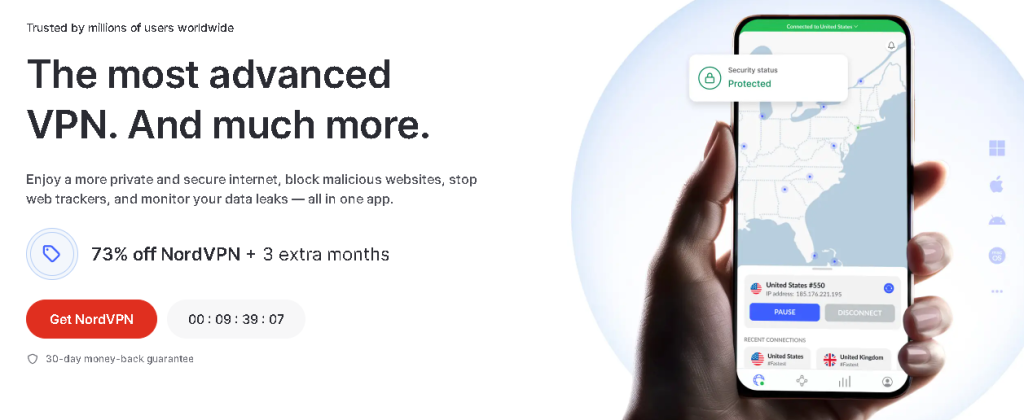As a developer with over 15 years of experience across multiple platforms, I’ve learned that choosing the right operating system can make or break your programming workflow. Did you know that over 70% of professional developers use Linux-based systems for their development work? That’s not surprising – but it doesn’t necessarily mean Linux is the right choice for everyone. Let’s dive into an in-depth comparison of the best operating systems for programming in 2024, so you can make an informed decision based on your specific needs.
Linux Distributions for Programming
Linux has become the go-to choice for many developers, and for good reason! After spending countless hours working with various distributions, I can confidently say that Linux offers unparalleled flexibility and control over your development environment.
Ubuntu stands out as the most popular choice for beginners, and it’s what I typically recommend to new developers. Its package manager (apt) makes installing development tools a breeze, and the massive community means you’ll never struggle to find solutions to common problems. I remember when I first switched to Ubuntu – I was amazed at how easily I could set up my entire development stack with just a few terminal commands.
Fedora is another excellent choice, especially if you want to stay on the cutting edge of technology. It ships with the latest versions of programming languages and development tools, which is crucial if you’re working with newer frameworks or libraries. I’ve found Fedora particularly stable for Docker and container development.
For more experienced users, Arch Linux provides complete control over your system. While its learning curve is steeper (trust me, I learned this the hard way), the ability to build your development environment from the ground up is invaluable for understanding how everything works together.
macOS as a Development Environment
MacOS has become increasingly popular among developers, and there’s a solid reason for this trend. As someone who switched to macOS for several years, I can attest to its excellent balance of user-friendly interface and powerful Unix-based architecture.
The built-in terminal is fantastic, and tools like Homebrew make package management almost as convenient as Linux. What really sets macOS apart is its seamless integration of development tools. Xcode, while primarily focused on Apple’s ecosystem, is a powerful IDE that comes free with the operating system.
One of the biggest advantages I’ve found with macOS is its ability to handle both Unix-style development and creative tools. If you’re doing any kind of iOS or macOS development, it’s simply the best choice – there’s no way around it. The optimization between hardware and software is remarkable, leading to excellent performance and battery life on MacBooks.
Windows for Development
Windows has come a long way in recent years, and I’ve been genuinely impressed with its evolution as a development platform. The introduction of Windows Subsystem for Linux (WSL) was a game-changer – it essentially gives you a Linux development environment within Windows.
Visual Studio is arguably the best IDE available, especially for .NET development. I’ve found that the integration with Azure and other Microsoft services is unmatched, making it an excellent choice for enterprise development. PowerShell has also evolved into a powerful scripting tool that can rival bash in many ways.
One often-overlooked advantage of Windows is its superior hardware compatibility. You’ll rarely encounter driver issues or hardware conflicts, which can be a real time-saver when you’re focused on coding rather than system administration.
Factors to Consider When Choosing Your Programming OS
Choosing the right OS isn’t just about features – it’s about finding what works best for your specific situation. Here are some crucial factors to consider:
Project Requirements: If you’re developing for a specific platform (like iOS apps or Windows desktop applications), your choice might already be made for you. Cross-platform development tools like VS Code and JetBrains IDEs work well on all platforms, but native development tools are often platform-specific.
Hardware Compatibility: Consider your existing hardware or future hardware plans. While Linux can run on almost anything, you might face compatibility issues with certain hardware. MacOS is limited to Apple hardware, while Windows offers the broadest hardware compatibility.
Learning Curve: Be honest about your willingness to learn new systems. Linux offers the steepest learning curve but the most customization. MacOS provides a good balance, while Windows is typically most familiar to new developers.
Setting Up Your Development Environment
Regardless of which OS you choose, proper setup is crucial for productive development. Here’s my recommended approach:
- Start with version control: Install Git first – it’s essential for any development work.
- Install your primary programming languages and frameworks.
- Set up your preferred IDE or text editor (VS Code is an excellent cross-platform choice).
- Configure your terminal and shell environment.
- Set up containerization tools like Docker if needed.
- Install necessary build tools and compilers.
For specifics, I’ve found these combinations particularly effective:
- Linux: Zsh with Oh My Zsh, VS Code, Docker
- macOS: iTerm2, Homebrew, VS Code
- Windows: Windows Terminal, WSL2, VS Code
Remember to document your setup process – you’ll thank yourself later when you need to recreate your environment!
Conclusion
After years of working across all three major platforms, I’ve learned that there’s no one-size-fits-all answer. Linux offers unmatched customization and is perfect for web development and system programming. MacOS provides an excellent balance of usability and power, especially for those in the Apple ecosystem. Windows, with WSL2, has become a very capable development platform, particularly for .NET and enterprise development.
My recommendation? Start with what you know, but don’t be afraid to experiment. If you’re new to programming, Ubuntu is an excellent first choice. If you’re doing iOS development or want a Unix-based system without the Linux learning curve, go with macOS. If you’re doing .NET development or need specific Windows applications, Windows 11 with WSL2 is your best bet.
Remember, the best operating system for programming is the one that helps you be most productive while meeting your specific development needs. Don’t get too caught up in the OS wars – focus on writing great code instead!
Read other useful information
Choose the best laptop for your goals and budget
The Ultimate Guide to Using ChatGPT to Transform Your life
Where to download software for pc
Apple Education Discount: Everything You Need to Know
Artificial intelligence use in business
ChatGPT chrome extension how to use
Google VR: A Comprehensive Guide
Free media file converter for pc
How to develop a machine learning model from scratch
How to make a macro in Word easily
Best way to edit vertical video
How to trim and resize a video easily
Easiest way to remove green screen
How to set up and use cloud storage
Free Python Algorithms course for beginners
How to compare two Word documents for differences
Best free light pdf reader for Windows 10
How to permanently block senders emails on outlook
BEST SITE TO LEARN PROGRAMMING FOR BEGINNERS FOR FREE WITH CERTIFICATIONS
Disclaimer: This site contains affiliate links to products. We may receive a commission for purchases made through these links. It doesn´t affect the quality of the information you receive.