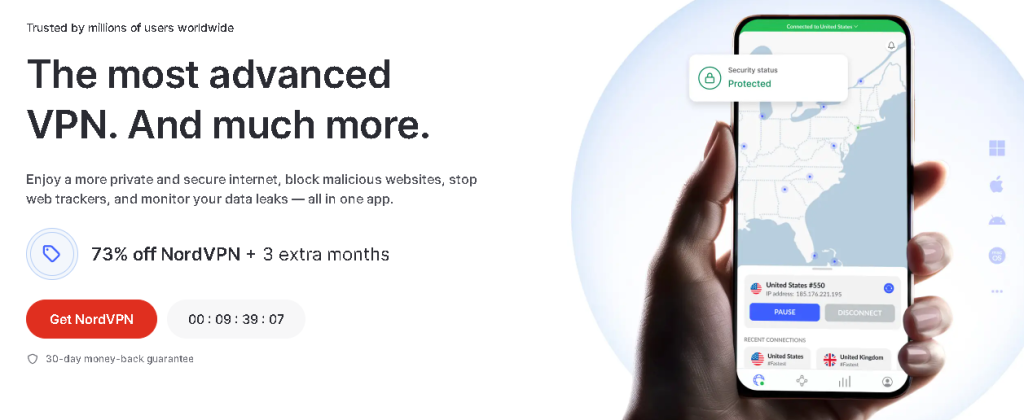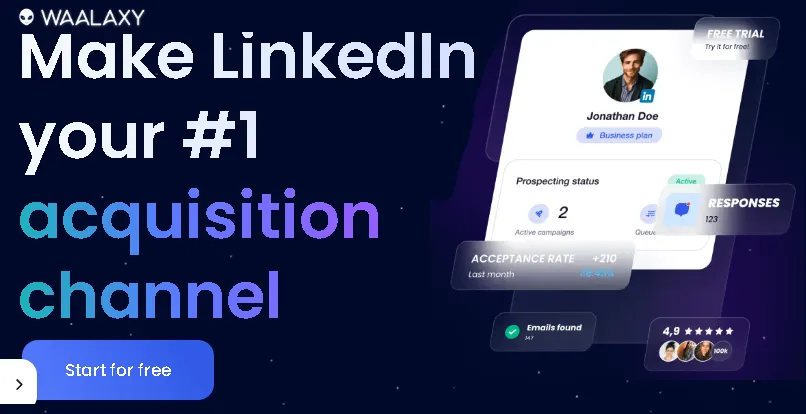In our increasingly digital world, where screens dominate our work, leisure, and social lives, a common and often debilitating question arises: Can computer screens cause migraines? For many, the answer is a resounding yes. While the direct causal link isn’t always straightforward, there’s compelling evidence and anecdotal experience to suggest that prolonged screen time can be a significant trigger or a worsening factor for migraine attacks.
It’s not just a “screen headache” – though digital eye strain certainly contributes to general discomfort. For those predisposed to migraines, the unique characteristics of digital displays can be potent triggers, leading to the throbbing pain, heightened light sensitivity, nausea, and visual disturbances characteristic of a full-blown migraine attack.
The Connection: Understanding Digital Eye Strain and Migraines
So, why do screens seem to have this power over our heads? Several factors are at play:
Blue Light Exposure: Digital screens, especially LED and fluorescent displays, emit a significant amount of blue light. This short-wavelength, high-energy light can penetrate deep into the eye, and for migraineurs who often experience photophobia (extreme light sensitivity), this constant bombardment can be a major trigger. Blue light can also disrupt sleep patterns by suppressing melatonin production, and disturbed sleep is a known migraine trigger.
Eye Strain and Fatigue (Computer Vision Syndrome – CVS): Staring at a screen for extended periods demands continuous focusing and refocusing from our eye muscles. The pixels on a digital display are not as sharp as printed text, forcing our eyes to work harder. This intense effort can lead to digital eye strain, also known as Computer Vision Syndrome (CVS). Symptoms of CVS often overlap with migraine symptoms and include headaches (especially behind the eyes), blurry vision, dry eyes, and general eye discomfort. We also tend to blink less frequently when focused on a screen, exacerbating dry eyes.
Flicker and Glare: Many screens, particularly older models, have a subtle flicker that, while often imperceptible consciously, can be taxing on the visual system and contribute to eye strain and headaches. Glare from overhead lighting or windows reflecting off the screen also forces the eyes to work harder to discern images and text, increasing strain.
Poor Ergonomics and Posture: The way we sit and interact with our screens plays a crucial role. Slouching, hunching over, or having an improperly positioned monitor can lead to tension in the neck, shoulders, and back. This musculoskeletal strain can directly trigger tension headaches and, for many, can also act as a potent migraine trigger.
Studies have shown that we blink significantly less when looking at screens compared to reading printed materials. This reduced blinking leads to dry eyes, which can be a source of discomfort and contribute to eye strain and headaches.
Instant Gaming is an incredible platform for buying your PC, PlayStation, Xbox, and Switch games at the lowest price possible. With immediate delivery 24/7, play instantly at the lowest price!
CLICK IN THE BOX BELOW!
Recognizing the Symptoms
How can you tell if your headaches or migraines are linked to screen time? Look out for these common symptoms:
- Headaches that develop or worsen after prolonged screen use.
- Pain located behind the eyes.
- Eyestrain, fatigue, or discomfort in the eyes.
- Blurred or double vision.
- Dry, itchy, or irritated eyes.
- Increased sensitivity to light (photophobia).
- Tightness or pain in the neck and shoulder muscles.
- Difficulty concentrating.
- Nausea or visual disturbances (like aura) that accompany the headache, particularly if you are prone to migraines.
Contact 500M up to date profiles on Linkedln & by email. Get 100’s of positive responses. From 10mn per day & 0€ per month. Without any technical skills.
Thorough Strategies for Prevention and Management
If computer screens are contributing to your migraines, the good news is there are many practical steps you can take to mitigate their impact. It often involves a multi-faceted approach addressing both your screen habits and your overall well-being.
1. Optimize Your Screen and Environment:
- Adjust Brightness and Contrast: Your screen’s brightness should match the ambient light in your room. If your room is dimly lit and your screen is extremely bright, your eyes are constantly trying to adapt to two contrasting environments, leading to strain. Adjust the contrast to a comfortable level as well. Many operating systems now offer “Night Light” or “True Tone” features that automatically adjust color temperature based on the time of day, reducing blue light.
- Reduce Glare: Position your monitor to avoid glare from windows or overhead lights. Use blinds or drapes on windows. If necessary, consider an anti-glare screen protector for your monitor.
- Ensure Proper Lighting: Your workspace should be well-lit, ideally with soft, diffused lighting. Avoid harsh overhead fluorescent lights, which can flicker and contain high levels of blue light. If needed, use an adjustable desk lamp that directs light onto your work area rather than directly into your eyes.
- Check Refresh Rate: For older monitors, a low refresh rate can cause perceptible flicker. If your monitor allows, set the refresh rate to the highest comfortable setting. Modern monitors generally have higher refresh rates that are less likely to cause issues.
- Enlarge Text and Images: Make text and images on your screen larger to reduce the need for your eyes to strain and focus intently.
2. Implement Smart Screen Habits:
- The 20-20-20 Rule: This is a golden rule for screen users. Every 20 minutes, take a 20-second break to look at something at least 20 feet away. This helps to relax your eye muscles and prevent focusing fatigue.
- Take Regular Breaks (Beyond 20-20-20): Don’t just stick to the 20-second glances. Stand up, stretch, and step away from your screen for 5-10 minutes every hour or two. During these breaks, avoid looking at other digital devices like your phone.
- Conscious Blinking: Make a conscious effort to blink more frequently and fully when using screens. This helps to keep your eyes lubricated and prevent dryness. You might even set a reminder to blink every few minutes.
- Limit Overall Screen Time: While often challenging in today’s world, try to reduce unnecessary screen time, especially in the hours leading up to sleep. Your eyes and brain will thank you. Consider printing out longer documents if you need to review them extensively.
3. Optimize Your Workspace Ergonomics:
- Monitor Positioning: Your monitor should be directly in front of you, about an arm’s length (20-28 inches) away. The top of the screen should be at or slightly below eye level, allowing you to look slightly downward comfortably.
- Proper Posture: Sit with your feet flat on the floor, your back supported by your chair, and your shoulders relaxed. An ergonomic chair and keyboard can make a significant difference. Poor posture contributes to muscle tension in the neck and shoulders, which can trigger headaches and migraines.
- Document Holder: If you frequently refer to printed materials while working, use a document holder positioned next to your monitor. This minimizes head and eye movements between the screen and documents.
4. Consider Eye Care and Tools:
- Get Regular Eye Exams: Uncorrected vision problems, even minor ones like astigmatism or farsightedness, can significantly increase eye strain and contribute to screen-related headaches. Ensure your prescription is up-to-date and suitable for computer work.
- Computer Glasses/Blue Light Filtering Glasses: Your eye doctor may prescribe specific computer glasses that are optimized for the intermediate viewing distance of a computer screen. Some people also find relief with blue light filtering glasses, though scientific evidence on their direct migraine-preventing effects is still developing. However, they can reduce eye strain and improve visual comfort for some individuals.
- Artificial Tears: If you experience dry eyes, over-the-counter lubricating eye drops (artificial tears) can provide relief. Use preservative-free options if you use them frequently.
- Screen Filters (Hardware or Software): Besides anti-glare covers, some monitors or third-party software offer built-in blue light reduction settings or “night modes” that shift the color spectrum to warmer tones. Apps like f.lux can automatically adjust your screen’s color temperature based on the time of day.
5. Lifestyle and Migraine Management:
- Stay Hydrated: Dehydration can trigger headaches and migraines. Drink plenty of water throughout the day.
- Eat Regularly: Skipping meals can also be a migraine trigger. Maintain a consistent eating schedule.
- Prioritize Sleep: Establish a regular sleep schedule and ensure you’re getting adequate, restorative sleep. Avoid screens for at least an hour or two before bedtime.
- Manage Stress: Stress is a common migraine trigger. Incorporate stress-reducing activities into your routine, such as exercise, meditation, yoga, or hobbies.
- Consult a Healthcare Professional: If you experience frequent or severe migraines, consult your doctor or a headache specialist. They can help identify specific triggers, recommend appropriate medications (over-the-counter pain relievers, prescription migraine medications, or preventive treatments), and provide personalized strategies for managing your condition. They can also rule out other underlying causes for your headaches.
Conclusion
While computer screens may not be the sole cause of migraines, they can undoubtedly be a significant contributing factor for many individuals. By understanding the mechanisms behind screen-related eye strain and light sensitivity, and by diligently implementing preventative measures and smart screen habits, you can significantly reduce your risk and reclaim comfort in our digital world. Your eyes and your head will thank you for the thoughtful care.
Unlock the Power of Spanish—One Puzzle at a Time!
Ready to boost your Spanish vocabulary while having fun? Learning Spanish Word Search: 3000 Words packs nearly 3,000 essential words across 100 engaging topics into themed word search puzzles. Whether you’re a beginner or looking to sharpen your skills, this book transforms language learning into an adventure.
Challenge your mind, expand your vocabulary, and make every puzzle a step closer to fluency. Don’t miss out—discover more and grab your copy on Amazon today!
🔥 Wear Your Vibe. Turn Heads. 🔥
Looking for T-shirts that actually say something?
Dive into our RedBubble store — where bold designs, modern vibes, and awesome tees collide. Whether you’re into clean lines, edgy graphics, or something that makes people look twice, we’ve got the perfect fit for your style.
💥 Unique. Comfortable. Unapologetically You.
➡️ Discover your new favorite tee now — only on RedBubble!
👉 Visit the Store and let your shirt do the talking.















Read other useful information
Choose the best laptop for your goals and budget
The Ultimate Guide to Using ChatGPT to Transform Your life
Where to download software for pc
Apple Education Discount: Everything You Need to Know
Artificial intelligence use in business
ChatGPT chrome extension how to use
Google VR: A Comprehensive Guide
Free media file converter for pc
How to develop a machine learning model from scratch
How to make a macro in Word easily
Best way to edit vertical video
How to trim and resize a video easily
Easiest way to remove green screen
How to set up and use cloud storage
Free Python Algorithms course for beginners
How to compare two Word documents for differences
Best free light pdf reader for Windows 10
How to permanently block senders emails on outlook
BEST SITE TO LEARN PROGRAMMING FOR BEGINNERS FOR FREE WITH CERTIFICATIONS
Disclaimer: This site contains affiliate links to products. We may receive a commission for purchases made through these links. It doesn´t affect the quality of the information you receive.