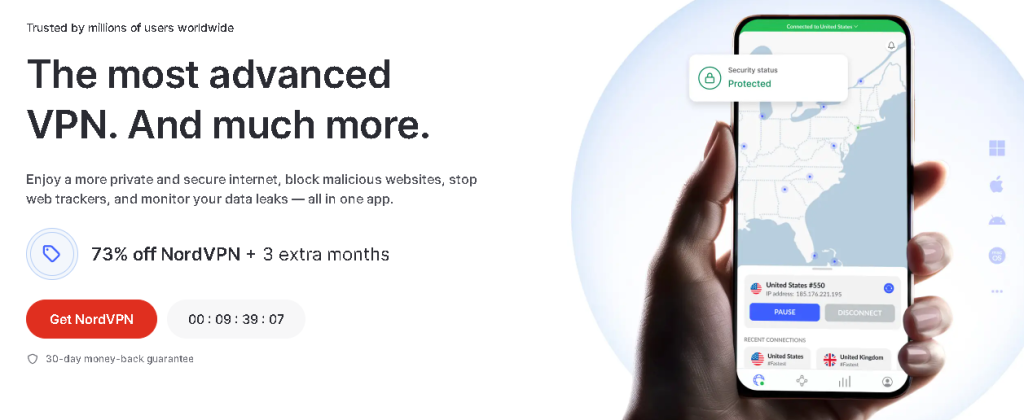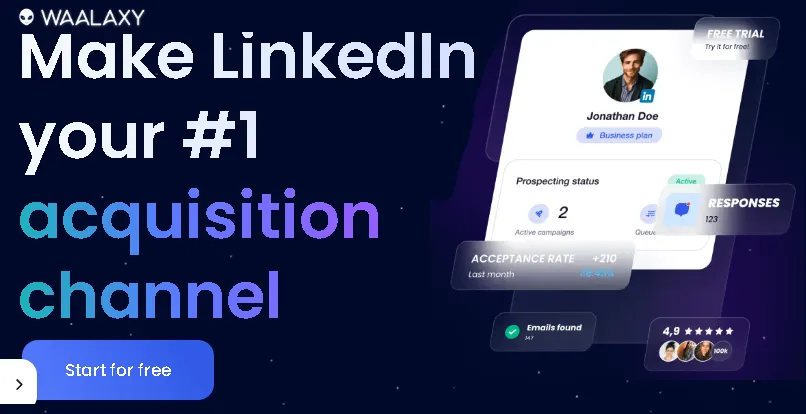Are you feeling the pinch of juggling multiple tasks, deadlines, and team members without a clear roadmap? As someone who’s navigated the exciting yet chaotic world of small team projects, I can tell you: you’re not alone. The dream of seamless collaboration and on-time delivery often bumps up against reality – missed updates, tangled communication threads, and the dreaded scope creep. But what if there was a way to bring order to this beautiful chaos?
That’s where project management software for small teams comes in. It’s not just a fancy tool; it’s a game-changer that can transform how your small team operates, leading to increased productivity, clearer communication, and ultimately, more successful projects. In this blog post, we’ll dive deep into the best options available, helping you find the perfect fit to streamline your workflow, enhance collaboration, and boost your team’s efficiency.
Why Small Teams Desperately Need Project Management Software
You might be thinking, “We’re small, we can just manage with spreadsheets and email.” And while that might work for a hot minute, the cracks start to show quickly. From my own experience, relying on scattered methods led to:
- Communication Breakdown: Who’s doing what? Is that task done? When was that decision made? Without a centralized hub, these questions become a daily struggle.
- Missed Deadlines: When tasks aren’t clearly assigned and tracked, it’s easy for things to fall through the cracks, pushing back project timelines.
- Lack of Accountability: It’s hard to know who’s responsible for what when everything is ad-hoc.
- Wasted Time: Searching through emails for updates or recreating lost information is a huge drain on productivity.
Project management software solves these pain points by providing a single source of truth for all your project-related activities.
Key Features to Look for in Project Management Software for Small Teams
Before we jump into specific recommendations, let’s understand what truly matters for a small team. Not every feature-rich behemoth is right for you. Focus on these essentials:
- Ease of Use: This is paramount. Small teams often don’t have dedicated project managers or extensive training budgets. The software should be intuitive and require minimal onboarding.
- Task Management: The ability to create, assign, track, and update tasks efficiently. Look for features like subtasks, recurring tasks, and task dependencies.
- Collaboration Tools: Seamless communication is key. This includes commenting on tasks, file sharing, and possibly integrated chat.
- Visibility & Reporting: Dashboards, progress tracking, and simple reporting features to keep everyone informed and identify bottlenecks.
- Affordability: Small teams usually have tighter budgets, so look for cost-effective solutions, potentially with free tiers or reasonable per-user pricing.
- Integration Capabilities: Can it connect with tools you already use, like Google Drive, Slack, or your calendar?
- Scalability (Even if Small): While you’re small now, consider if the software can grow with you slightly, should your team expand.
Instant Gaming is an incredible platform for buying your PC, PlayStation, Xbox, and Switch games at the lowest price possible. With immediate delivery 24/7, play instantly at the lowest price!
CLICK IN THE BOX BELOW!
Top Contenders: The Best Project Management Software for Small Teams
Based on extensive research and personal experience (and a bit of trial and error!), here are some of the best options that consistently deliver for small teams:
1. Trello: The Visual Powerhouse for Agile Teams
Why it’s Great for Small Teams:
- Incredibly Intuitive: Drag-and-drop functionality makes it super easy to learn and use. My team picked it up in an afternoon.
- Visual Workflow: You can literally see where every task stands in your process.
- Flexible: Adaptable to various project methodologies, from simple to-do lists to more complex workflows.
- Generous Free Tier: Perfect for getting started without commitment.
Key Features:
- Kanban Boards
- Checklists, Due Dates, Labels
- Power-Ups (integrations with other apps)
- Commenting and File Attachments
Best For: Teams that prefer a visual, agile approach, content creation, marketing campaigns, and personal task management.
2. Asana: The Robust All-Rounder for Task Management
Asana is a more comprehensive project management tool that offers a wide range of views (list, board, calendar, timeline) to suit different preferences.
Why it’s Great for Small Teams:
- Versatile Views: You can switch between views to see your project in the way that makes the most sense to you.
- Powerful Task Management: Excellent for breaking down large projects into manageable tasks and subtasks.
- Good for Cross-Functional Teams: Helps align different departments or roles within a small team.
- Solid Free Tier: Offers a substantial set of features for up to 15 users.
Key Features:
- Tasks, Subtasks, Dependencies
- List, Board, Calendar, and Timeline Views
- Workload Management (on paid plans)
- Custom Fields
Best For: Teams needing detailed task tracking, managing multiple projects concurrently, and those who benefit from structured workflows.
Contact 500M up to date profiles on Linkedln & by email. Get 100’s of positive responses. From 10mn per day & 0€ per month. Without any technical skills.
3. Monday.com: The Highly Customizable Work OS
Monday.com positions itself as a “Work OS” (Operating System) and offers a highly visual and customizable platform for managing almost any kind of work.
Why it’s Great for Small Teams:
- Extremely Flexible: You can build boards for anything – project management, CRM, HR, inventory. This adaptability is fantastic.
- Visually Engaging: Color-coded columns and intuitive design make it a pleasure to use.
- Automation Capabilities: Set up rules to automate repetitive tasks, saving valuable time.
Key Features:
- Customizable Boards and Columns
- Automations
- Integrations
- Dashboards for Reporting
Best For: Teams looking for a highly customizable solution, those who appreciate a vibrant visual interface, and small businesses wanting to manage more than just projects.
4. ClickUp: The "One App to Rule Them All" Contender
ClickUp aims to replace all your other work apps. It’s incredibly feature-rich and highly customizable, offering everything from task management to wikis and mind maps.
Why it’s Great for Small Teams:
- Feature-Packed Free Tier: The free version is surprisingly robust and can serve many small teams effectively.
- Extreme Customization: You can tailor almost everything to your team’s specific needs.
- Centralized Workspace: Reduce app fatigue by keeping everything in one place.
Key Features:
- Multiple Views (List, Board, Calendar, Gantt, etc.)
- Custom Statuses
- Goals, Docs, Whiteboards
- Time Tracking
Best For: Ambitious small teams who want a highly integrated, all-in-one solution and are willing to invest a little time in setting it up.
5. Airtable: The Database-Spreadsheet Hybrid for Structured Projects
If you love the flexibility of spreadsheets but need the power of a database, Airtable is your go-to. It’s fantastic for structured data and content.
Why it’s Great for Small Teams:
- Data-Driven Projects: Excellent for managing projects with lots of interconnected data, like content calendars, product catalogs, or asset management.
- Highly Flexible: You can build custom workflows and databases tailored precisely to your needs.
- Automation Capabilities: Automate tasks based on data changes within your bases.
Key Features:
- Table Views, Calendar Views, Gallery Views, Kanban Views
- Form Building
- Automation and Integrations
- Rich Field Types (attachments, checkboxes, formulas)
Best For: Teams managing complex data sets, content creation, event planning, and those who are comfortable with a spreadsheet-like interface but need more power.
Extra Hints and Tips for Success with Project Management Software
- Start Small, Scale Up: Don’t try to implement every feature on day one. Begin with the basics (task assignment, due dates) and gradually introduce more complex functionalities.
- Champion the Tool: One person (even if it’s not a dedicated PM) should champion the software, encourage adoption, and answer questions.
- Regular Team Check-ins: Use the software during your daily or weekly stand-ups. This reinforces its importance and helps identify any issues.
- Define Your Workflow: Before you even choose a tool, have a clear idea of how your team wants to work. This will guide your selection and setup.
- Train Your Team: Even with intuitive software, a quick training session or shared resource can make a huge difference in adoption.
- Integrate Wisely: Connect your project management software with other tools your team uses (like Slack for notifications or Google Drive for files) to reduce context switching.
- Iterate and Optimize: Your first setup won’t be perfect. Regularly review how your team is using the software and make adjustments as needed.
Conclusion: Empower Your Small Team to Achieve Big Things
Investing in the right project management software for your small team isn’t an expense; it’s an investment in your team’s future success, sanity, and productivity. By choosing a tool that aligns with your workflow and team’s preferences, you’ll gain clarity, enhance collaboration, and ensure that deadlines are met with confidence.
Don’t let disorganization hold your amazing small team back any longer. Explore these options, take advantage of their free trials or tiers, and get ready to unlock a new level of efficiency and project success. Your future organized self (and your team!) will thank you!
Read other useful information
Choose the best laptop for your goals and budget
The Ultimate Guide to Using ChatGPT to Transform Your life
Where to download software for pc
Apple Education Discount: Everything You Need to Know
Artificial intelligence use in business
ChatGPT chrome extension how to use
Google VR: A Comprehensive Guide
Free media file converter for pc
How to develop a machine learning model from scratch
How to make a macro in Word easily
Best way to edit vertical video
How to trim and resize a video easily
Easiest way to remove green screen
How to set up and use cloud storage
Free Python Algorithms course for beginners
How to compare two Word documents for differences
Best free light pdf reader for Windows 10
How to permanently block senders emails on outlook
BEST SITE TO LEARN PROGRAMMING FOR BEGINNERS FOR FREE WITH CERTIFICATIONS
Disclaimer: This site contains affiliate links to products. We may receive a commission for purchases made through these links. It doesn´t affect the quality of the information you receive.