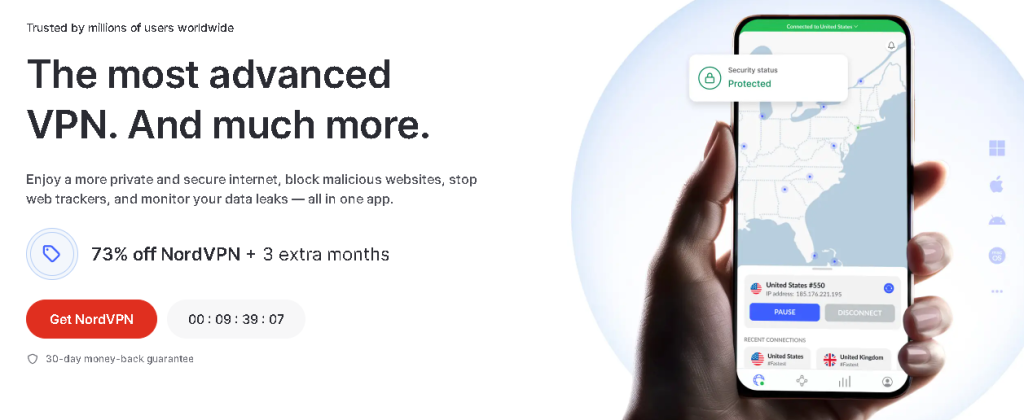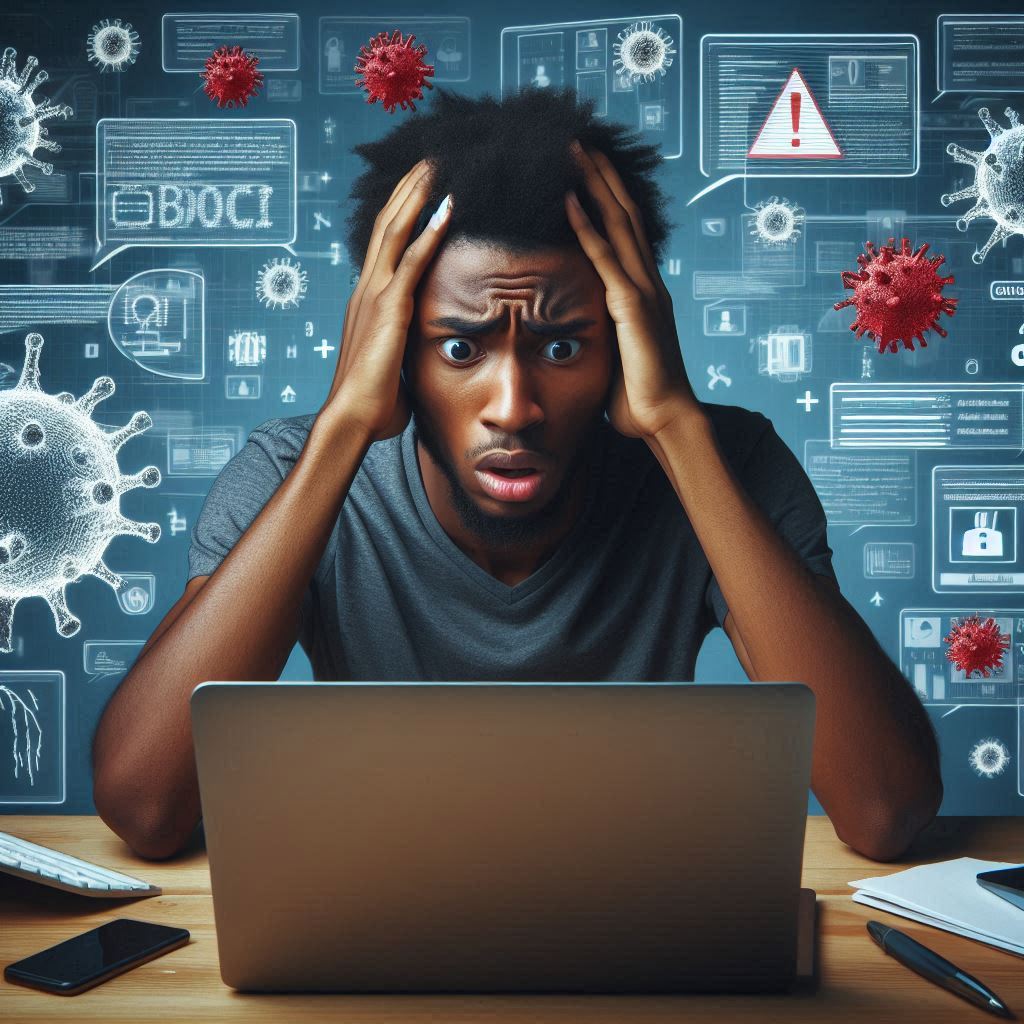
Imagine this: You sit down at your trusty computer, ready to check your email or maybe do some online shopping. But something feels… off. Your usually speedy machine is crawling along at a snail’s pace, and weird pop-ups keep appearing out of nowhere. Could your digital companion be under attack? Yep, you might be facing one of a computer user’s worst nightmares – a hacked device!
Listen, I’ve been there. As someone who’s spent years helping folks navigate the choppy waters of cybersecurity, I’ve seen firsthand how sneaky hackers can be. And let me tell you, they’re getting craftier by the day! In fact, did you know that in 2023, there was a cyber attack every 39 seconds on average? That’s enough to make anyone’s hair stand on end!
But don’t panic! Knowledge is power, my friends. That’s why I’m here to share my hard-earned wisdom about the tell-tale signs that your computer might be compromised. By the time you finish reading this article, you’ll be armed with the know-how to spot potential hacking faster than you can say “firewall.” So, let’s dive in and unmask those digital intruders, shall we?
1. Unexpected Pop-ups and Strange Programs
Oh boy, pop-ups. They’re like the uninvited guests of the internet world, am I right? But when your computer starts throwing a pop-up party you didn’t plan, it might be more than just annoying – it could be a sign that something’s seriously wrong.
I remember the time my aunt called me in a panic because her screen was practically plastered with flashing ads for miracle weight loss pills and “You’ve won!” messages. Poor thing thought she’d hit the jackpot! But nope, her computer had been hijacked by adware, a sneaky type of malware that bombards you with ads.
Here’s what to watch out for:
- A sudden increase in pop-up ads, even when you’re not browsing the web. If your desktop starts looking like Times Square on New Year’s Eve, something’s up.
- Unfamiliar programs or icons appearing on your desktop. It’s like gremlins are installing software while you sleep!
- Your browser keeps redirecting you to weird websites. If you’re trying to check the weather and end up on a site selling miracle hair growth formulas, your browser might be compromised.
Pro tip: Don’t click on these pop-ups, no matter how tempting that “free iPhone” offer looks. Seriously, I once had a client who couldn’t resist, and let’s just say it cost him way more than an iPhone in the end.
Now, it’s important to note that not all pop-ups are evil. Legitimate software updates or system notifications can cause pop-ups too. But if you’re seeing a flood of them, especially if they’re advertising stuff or claiming your computer is infected (oh, the irony!), it’s time to put on your detective hat and investigate further.
Remember, folks, a cluttered desktop isn’t just messy – it could be a red flag that your digital house has some unwanted visitors. Stay vigilant, and don’t let the pop-ups win!
2. Sluggish Performance and Frequent Crashes
Ah, the joys of a slow computer. It’s about as fun as watching paint dry, right? But here’s the kicker – if your once-zippy machine is suddenly moving at a pace that would make a snail look speedy, it might not just be old age. Nope, it could be a sign that your computer’s caught a nasty case of malware.
I’ll never forget the time I was working on a crucial presentation for a client. My laptop, which had been as reliable as a Swiss watch, decided to imitate a sloth on sedatives. Programs took forever to open, the cursor moved like it was wading through molasses, and then – bam! Blue screen of death. I nearly had a heart attack! Turned out, a sneaky little piece of malware was using my CPU to mine cryptocurrency. Talk about a digital parasite!
Here’s what you should be on the lookout for:
- Your computer takes forever to start up. If booting up your PC gives you enough time to brew coffee, drink it, and contemplate the meaning of life, something’s not right.
- Programs are slower than a tortoise in a tar pit. When opening a simple text document feels like you’re trying to move a mountain, it’s time to worry.
- You’re seeing more blue screens than blue skies. Frequent crashes or the dreaded “blue screen of death” can indicate that malware is messing with your system files.
But here’s the thing – slowdowns and crashes can have other causes too. Maybe you’ve got 50 browser tabs open (no judgment, we’ve all been there), or your hard drive is stuffed fuller than a Thanksgiving turkey. However, if you’ve ruled out these common culprits and your computer’s still dragging, it might be time to consider the possibility of a hack.
Pro tip: Keep an eye on your Task Manager (Ctrl+Shift+Esc for Windows users). If you see processes you don’t recognize hogging your CPU or RAM, it could be a sign of malware at work.
Remember, folks, your computer should be a racehorse, not a lazy donkey. If it’s acting more like the latter, don’t ignore it – it could be crying out for help!
3. Mysterious Password Changes

Picture this: You sit down at your computer, coffee in hand, ready to check your email. You type in your password – the same one you’ve used for months. But instead of your inbox, you’re greeted with an error message. “Incorrect password,” it smugly declares. You try again, more carefully this time. Still no dice. Frustration mounting, you click the “Forgot Password” link, only to discover that your recovery email has been changed to one you don’t recognize. Cue the cold sweat and rising panic.
Folks, if this scenario sounds familiar, I hate to break it to you, but you might be dealing with more than just a case of password amnesia. This could be a classic sign that someone unauthorized has gained access to your account
I once had a client – let’s call him Bob – who couldn’t log into his social media account. “No big deal,” he thought, “I’ll just reset it.” But when he tried, he found out that not only was his password changed, but the account was now linked to a completely different email and phone number. Poor Bob had been thoroughly locked out of his own online life!
Here are the red flags to watch for:
- You suddenly can’t log into accounts with passwords you know are correct. And no, it’s not because Mercury is in retrograde.
- You start receiving notifications about password change requests you didn’t make. If your accounts are suddenly more active than you are, that’s a problem.
- You find yourself locked out of your own computer. If your PC is giving you the cold shoulder, treating you like a stranger, it’s time to worry.
Now, I know what some of you might be thinking: “But I have a memory like a sieve! I’m always forgetting passwords!” Fair point. We’ve all had those “senior moments” (regardless of our actual age). But if you’re experiencing password problems across multiple accounts, especially if you use a password manager, that’s when alarm bells should start ringing.
Pro tip: Enable two-factor authentication on all your important accounts. It’s like having a bouncer for your digital life – even if someone gets your password, they’ll need a second form of ID to get in.
Remember, your passwords are the keys to your digital kingdom. If they start acting funky, don’t brush it off. It could be a sign that someone else is trying to claim your throne!
4. Unusual Network Activity
Let me paint you a picture: You’re settling in for a cozy night of Netflix binging, snacks at the ready. But as you hit play, instead of diving into the latest season of your favorite show, you’re stuck watching that infuriating buffering wheel spin… and spin… and spin. Your internet, which is usually faster than a cheetah on roller skates, is suddenly moving at the pace of a three-toed sloth.
Sound familiar? Well, my friends, this could be more than just your ISP having a bad day. Unusual network activity is often a telltale sign that something fishy is going on with your computer.
I’ll never forget the time I was helping a neighbor with their “slow internet” problem. We’re talking glacial speeds here. After some digging, we discovered their computer was part of a botnet, busily sending spam emails 24/7. Their poor router was working harder than a one-armed wallpaper hanger!
Here are the key things to keep an eye on:
- A sudden spike in internet data usage. If your data plan is being gobbled up faster than a plate of cookies at a kids’ party, something might be amiss.
- Snail-paced internet speeds despite having a good connection. If web pages are loading slower than a grandma crossing the street, it’s time to investigate.
- Router settings changed without your knowledge. If your router’s acting like it’s got a mind of its own, changing settings willy-nilly, you might have an uninvited guest on your network.
Now, I know what some of you tech-savvy folks might be thinking: “But couldn’t this just be a problem with my ISP?” And you’re right, it could be. But if you’ve ruled out ISP issues and these problems persist, it’s time to consider the possibility of a security breach.
Pro tip: Keep an eye on your router’s admin page. Many modern routers have features that let you see which devices are connected to your network. If you spot any unfamiliar devices, it’s time to change your Wi-Fi password faster than you can say “digital intruder”!
Remember, your home network should be your digital sanctuary. If it starts behaving like Grand Central Station at rush hour, it’s time to play detective and figure out who’s crashing your internet party!
5. Disabled Security Software
Picture this: You’re going about your day, feeling all safe and secure because you’ve got top-notch antivirus software installed. You’re practically invincible, right? But then you notice something odd – that reassuring little icon in your system tray is gone. You try to open your security program, but… nothing. It’s like it vanished into thin air. Cue the Twilight Zone theme music!
Folks, if your security software suddenly goes AWOL, it’s not just taking an unscheduled vacation. This could be a serious red flag that your computer has been compromised. Many types of malware are programmed to disable security software as their first order of business – it’s like a burglar taking out your home alarm system before raiding the place.
I remember a particularly hair-raising case where a client’s entire IT department was in an uproar. Every single computer in the office had its antivirus software disabled overnight. Turned out, they’d been hit by a sophisticated malware attack that spread through their network like wildfire. It was a digital disaster of epic proportions!
Here’s what to watch out for:
- Your antivirus or firewall is suddenly turned off, and you can’t turn it back on. It’s like someone cut the strings on your digital puppet!
- You’re unable to update or access your security programs. If your software is acting like it’s got restraining order against you, something’s definitely wrong.
- You get error messages when trying to run security scans. If your antivirus is refusing to do its job, it might be because something’s actively stopping it.
Now, I know some of you might be thinking, “But couldn’t this just be a glitch in the software?” And you’re not wrong – sometimes security programs can act up. But if you’ve tried the usual fixes (like restarting your computer or reinstalling the software) and the problem persists, it’s time to consider the possibility of foul play.
Pro tip: Regularly check that your security software is up and running. It’s like making sure your car’s airbags are working – you hope you’ll never need them, but you want to be darn sure they’re there if you do!
Remember, your security software is your digital bodyguard. If it suddenly goes off duty without your permission, don’t just shrug it off. It could be a sign that your computer’s under attack, and it’s time to call in the cavalry (or at least a good IT professional)!

6. Strange Emails Sent from Your Account
Imagine this scenario: You’re going about your day when suddenly your phone starts blowing up with messages. “Hey, are you okay?” “Why did you send me that weird email?” “Since when are you into discount supplements?” Confused, you check your sent folder, only to find a bunch of emails you have no recollection of sending. Congratulations! You might just be the unwitting star of a hacker’s email campaign.
This, my friends, is a classic sign that your email account has been compromised. It’s like someone stole your megaphone and is now shouting nonsense to everyone you know. Not cool, right?
I once had a client – let’s call her Sarah – who nearly lost her job because her hacked email account sent out some, shall we say, “colorful” messages to her entire contact list, including her boss. Talk about a Monday morning nightmare!
Here’s what to keep an eye out for:
- Your contacts are receiving emails you didn’t send. If your friends start asking about that great deal on luxury watches you told them about, but you don’t remember becoming a horological enthusiast, something’s fishy.
- You notice unfamiliar sent items in your email outbox. It’s like someone’s using your email account as their personal post office.
- You’re getting responses to messages you don’t remember sending. If people are replying to conversations you don’t recall having, it’s time to worry.
Now, I know what some of you might be thinking: “But couldn’t I have just forgotten about sending those emails? Maybe I had a wild night and decided to email everyone about cat videos!” While that’s a fun theory, if you’re consistently seeing emails you don’t remember sending, especially if they contain suspicious links or attachments, it’s more likely that your account has been compromised.
Pro tip: Set up email alerts for any login attempts from new devices or locations. It’s like having a security camera for your inbox – you’ll know the moment someone tries to sneak in!
Remember, your email account is like your digital signature. If it starts sending out messages without your consent, it’s not just embarrassing – it could be downright dangerous. Time to change those passwords and maybe invest in some extra security measures!
7. Unexplained Financial Activity
Picture this: You’re casually checking your bank statement (like the responsible adult you are), sipping your morning coffee, when suddenly you choke on your drink. There, nestled between your regular grocery run and Netflix subscription, is a charge for $500 worth of… wait, is that Lithuanian folk art? And you’re pretty sure you didn’t suddenly develop a passion for Baltic crafts in your sleep.
Folks, unexplained charges on your accounts are more than just a nuisance – they’re a glaring red flag that your financial information may have been compromised. And let me tell you, dealing with unauthorized transactions is about as fun as a root canal without anesthesia.
I once had a client – we’ll call him Tom – who ignored a series of small, strange charges on his credit card. “It’s probably just a glitch,” he said. Fast forward a month, and poor Tom was looking at a maxed-out card and a bill for a luxury vacation he never took. Talk about a financial nightmare!
Here’s what you need to watch out for:
- Unauthorized transactions on your accounts, no matter how small. Hackers often start with tiny charges to test the waters.
- Unfamiliar charges on your credit card. If your card is suddenly being used to buy things you can’t even pronounce, it’s time to raise the alarm.
- Suspicious login attempts to your banking portals. If you’re getting notifications about login attempts from Timbuktu (and you’re not in Timbuktu), something’s definitely wrong.
Now, I know some of you might be thinking, “But couldn’t this just be a mistake by the bank?” And sure, banks can make errors. But if you’re seeing multiple weird transactions, especially from places or for items you don’t recognize, it’s more likely that your information has been compromised.
Pro tip: Set up alerts for all transactions on your accounts. It’s like having a personal financial bodyguard – you’ll know instantly if someone’s trying to go on a shopping spree with your hard-earned cash.
Remember, your financial accounts are the crown jewels of your digital life. If you spot any activity that makes you go “Huh?”, don’t ignore it. Your future self (and your bank balance) will thank you for being vigilant!
8. Webcam or Microphone Behaving Oddly
Okay, let’s talk about something that’s straight out of a techno-thriller novel – your webcam or microphone acting like it’s possessed. Picture this: you’re in your pajamas, hair a mess, maybe picking your nose (hey, no judgment here), when suddenly you notice that little light next to your webcam is on. But you’re not in a video call. Cue the creepy music!
This, my friends, is not just fodder for paranoid conspiracy theories. Unauthorized access to webcams and microphones is a real threat, and it’s enough to make anyone want to put a piece of tape over their camera (pro tip: it’s not a bad idea!).
I remember a case where a family called me in a panic because their teenage daughter’s laptop camera kept turning on by itself. Turns out, some creep had installed remote access software on her computer. We shut that down faster than you can say “invasion of privacy”!
Here are the signs to watch for:
- Your webcam light turns on unexpectedly. If your camera is having impromptu photo sessions without your permission, it’s time to worry.
- The microphone icon shows it’s in use when you’re not using it. If your computer thinks you’re in a karaoke session when you’re just silently browsing memes, something’s up.
- You discover recordings or photos you didn’t take. Finding mystery media files on your computer is about as comforting as finding mysterious footprints in your house.
Now, I can hear some of you tech-savvy folks saying, “But couldn’t this just be a glitch in the hardware or software?” And you’re right, it could be. But if it’s happening frequently, or you’ve ruled out normal software issues, it’s time to consider the possibility of a security breach.
Pro tip: Use software that notifies you whenever your webcam or microphone is accessed. It’s like having a bouncer for your computer’s inputs – nothing gets in or out without your say-so!
Remember, folks, your webcam and microphone are like windows into your private life. If they start acting like they’ve got a mind of their own, don’t just shrug it off. It’s time to play digital detective and figure out who’s trying to peek or listen in!
9. Ransomware Messages or Encrypted Files

Imagine this nightmare scenario: You boot up your computer, coffee in hand, ready to start your day. But instead of your usual desktop, you’re greeted by a menacing message: “Oops, your files have been encrypted! Pay 500 bitcoins in the next 24 hours, or say goodbye to your data forever!”
Welcome to the world of ransomware, folks. It’s like a digital kidnapping of your precious files, and let me tell you, it’s about as fun as a root canal performed by a hyperactive squirrel.
I once had a client – let’s call him Frank – who clicked on an email attachment he shouldn’t have. Next thing he knew, all his company’s files were locked up tighter than Fort Knox, with a hefty ransom demand to boot. It was a corporate catastrophe of epic proportions!
Here’s what to watch out for:
- Pop-up messages demanding payment to unlock your files. If your computer starts acting like a digital mob boss, you’ve got trouble.
- Suddenly being unable to open documents that were previously accessible. It’s like someone changed all the locks in your digital house.
- File extensions changed to unfamiliar formats. If your .docx files suddenly become locked by evil hackers files, you’re in ransomware territory.
Now, I know some of you might be thinking, “But couldn’t this just be a prank or a weird virus?” While there are certainly fake ransomware messages out there (thank goodness), if you actually can’t access your files, it’s likely the real deal.
Pro tip: Back up your files regularly to an external drive or cloud service. It’s like having a spare key for your data – even if ransomware strikes, you won’t be left high and dry.
Remember, folks, ransomware is no joke. If you see these signs, disconnect from the internet immediately and call in a professional. And for the love of all that’s holy, don’t pay the ransom! It’s like negotiating with pirates – there’s no guarantee you’ll get your data back, and you’ll just be encouraging them to do it again.
10. Your Search Engine or Homepage Has Changed
Last but not least, let’s talk about a sneaky sign of hacking that often flies under the radar – unexpected changes to your browser settings. Picture this: You open your browser to do a quick search, but instead of your trusty Google homepage, you’re faced with some weird search engine you’ve never heard of. Surprise! You might be dealing with a browser hijacker.
This happened to my aunt once. She called me in a tizzy because her “internet was broken”. Turns out, her homepage had been changed to a sketchy search engine that was serving her more ads than search results. It was like her browser had been possessed by the spirit of a particularly aggressive used car salesman!
Here’s what to keep an eye out for:
- Your default search engine is suddenly different. If your searches are being handled by “SuperAwesomeSearch.com” instead of your usual engine, something’s amiss.
- Your homepage has changed without your permission. If you’re greeted by an unfamiliar site every time you open your browser, it’s time to investigate.
- New toolbars or extensions you didn’t install have appeared. If your browser looks like it’s wearing more accessories than a fashion influencer, you might have a problem.
Now, I can hear some of you saying, “But couldn’t this just be a result of a recent update?” And you’re right, sometimes legitimate updates can change settings. But if you’re seeing multiple weird changes, especially if they persist after you try to change them back, it’s likely you’re dealing with malware.
Pro tip: Regularly check your browser settings and remove any extensions you don’t recognize. It’s like decluttering your digital closet – get rid of anything that doesn’t belong!
Remember, folks, your browser is your window to the internet. If it starts acting like it’s got a mind of its own, changing your view without your permission, it’s time to do some digital housekeeping!
Conclusion
Whew! We’ve been on quite a journey through the dark alleys of cybersecurity, haven’t we? From pop-up invasions to ransomware nightmares, we’ve covered the ten key signs that your computer might be crying out for help.
Now, I know all this talk of hacking and malware might have you feeling like you’re in a digital haunted house, jumping at every unexpected click or pop-up. But here’s the thing – knowledge is power! By knowing what to look out for, you’re already halfway to keeping your digital life safe and sound.
Remember, staying safe online isn’t about paranoia – it’s about being prepared. It’s like wearing a seatbelt when you drive. You hope you’ll never need it, but you’re glad it’s there just in case.
So, what should you do if you spot these signs? First things first – don’t panic! Take a deep breath, disconnect from the internet (to prevent further damage), and start backing up your important files if you haven’t already. Then, it’s time to either roll up your sleeves and start investigating (if you’re tech-savvy) or call in the professionals (if you’re not). And please, for the love of all things digital, update your passwords!
Remember, folks, in our increasingly connected world, a little vigilance goes a long way. Keep your eyes open, trust your instincts, and don’t be afraid to ask for help if something seems off.
Now, I’d love to hear from you! Have you ever experienced any of these signs? How did you handle it? Drop a comment below and let’s keep the conversation going. After all, we’re all in this digital jungle together – might as well share our survival tips!
Stay safe out there, and may your computers remain hacker-free!
Recommended software to protect your computer
This is a great option to protect your business from cyberattacks.
Protect your business against any threat with this all-in-one cybersecurity and compliance solution. For more info check below.
Strengthen your cybersecurity with the help of Threat Protection Pro
This new feature protects you against malware, trackers, and ads, even if you’re not connected to a VPN. Even if you’re not connected to a VPN.
NordVPN protects your connection with next-generation encryption so you can log in to your accounts, make bank transfers, and shop online without worry. Even on unprotected Wi-Fi networks.
Read other useful information
Choose the best laptop for your goals and budget
The Ultimate Guide to Using ChatGPT to Transform Your life
Where to download software for pc
Apple Education Discount: Everything You Need to Know
Artificial intelligence use in business
ChatGPT chrome extension how to use
Google VR: A Comprehensive Guide
Free media file converter for pc
How to develop a machine learning model from scratch
How to make a macro in Word easily
Best way to edit vertical video
How to trim and resize a video easily
Easiest way to remove green screen
How to set up and use cloud storage
Free Python Algorithms course for beginners
How to compare two Word documents for differences
Best free light pdf reader for Windows 10
How to permanently block senders emails on outlook
BEST SITE TO LEARN PROGRAMMING FOR BEGINNERS FOR FREE WITH CERTIFICATIONS
Disclaimer: This site contains affiliate links to products. We may receive a commission for purchases made through these links. It doesn´t affect the quality of the information you receive.