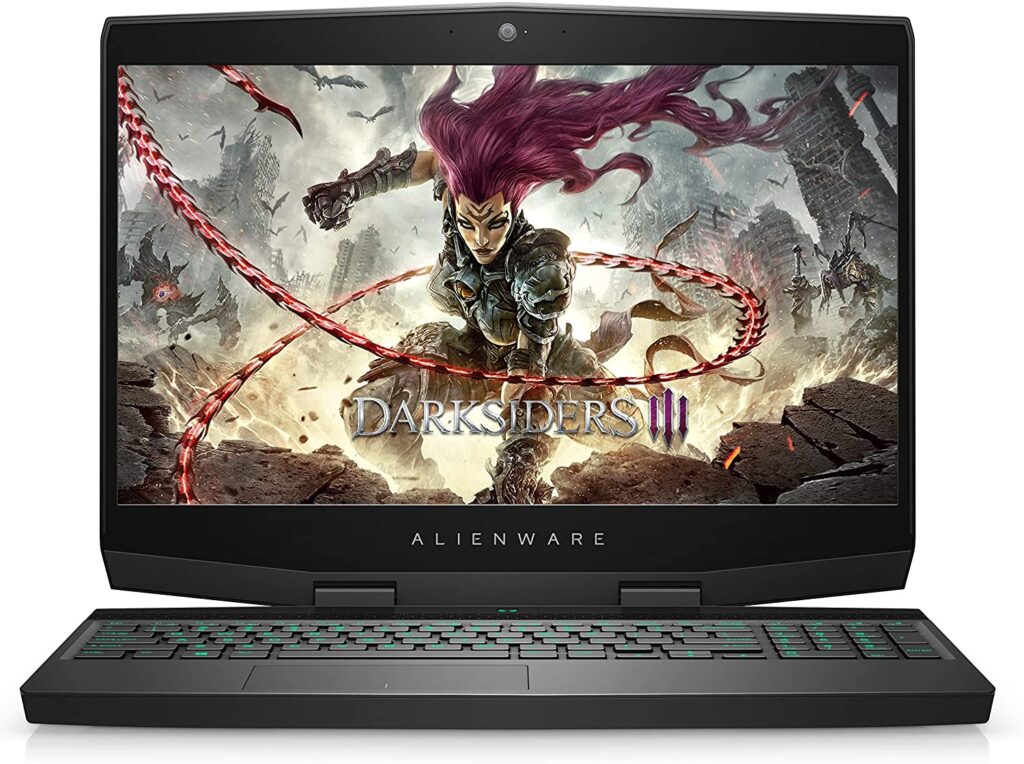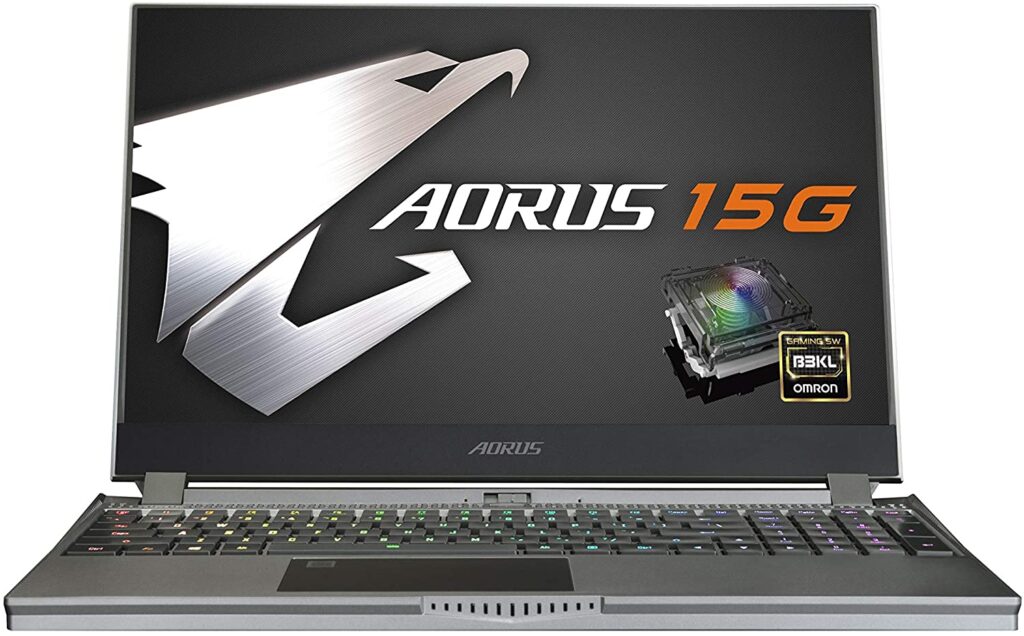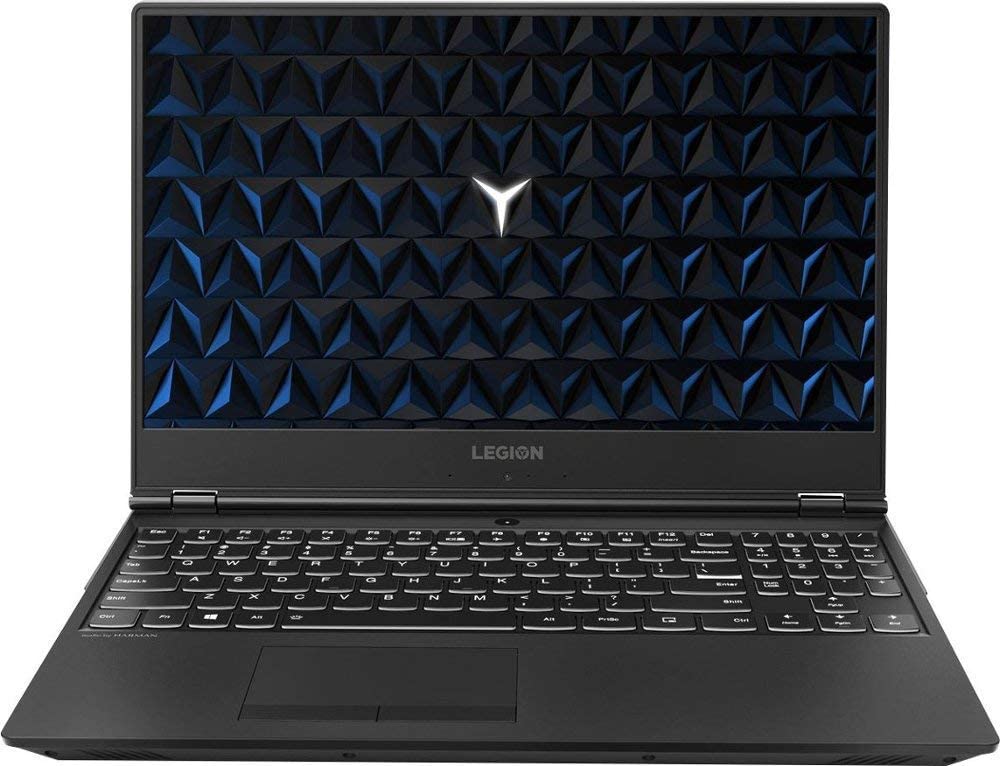In this guide we explain all the features that you should take into account to know to buy a good gaming laptop that will serve you all year round, so that you get the best for your needs and budget. Following these suggestions you´ll be able to choose the best gaming laptop that will serve you throughout the year and beyond.
Quick Tips on how to buy a good gaming laptop that will serve you all year round

In order to buy a good gaming laptop that will serve you all year round, you need to take into account the following factors:
Have a good GPU – Most games rely on the GPU, and on laptops it’s a component that can’t be upgraded. A good GPU will ensure that your games run well for a few years.
Make it upgradeable later: Many, but not all, gaming laptops allow you to upgrade RAM and storage.
Resolution vs. Speed: Faster screens, 144Hz or higher, only support 1920 x 1080 resolution right now, so if you want a 4K screen, it will be slower (60Hz).
Have a good keyboard – you don’t want to play on a soft or very stiff one.
Battery Life: Very few (if any) gaming laptops will give you 8 hours or more on a charge, and you still need to plug it in for best performance
Now, let´s review in detail the most important features:
The GPU, important factor to bauy a good gaming laptop

Most games rely more on the GPU than the CPU, so this is one of the most important decisions you need to make to buy a good gaming laptop that will serve you all year round. At the moment, most come with Nvidia GeForce GTX or RTX GPUs, so we’ll focus on Nvidia (sorry AMD).
Entry level: If you don’t need to play at the highest settings, you can go for a GTX 1650, which will allow you to play most games, even in medium settings. A GTX 1660 Ti will give you a little more power, and is well worth the investment. A laptop with these cards will cost you approximately $ 800 to $ 1,100.
Mainstream Gaming: Nvidia’s GeForce RTX 2060 is a good mid-range card that will allow you to play most games at high settings. It’s also considered the minimum standard for virtual reality, making it the lowest you should select if you want to use an Oculus Rift or HTC Vive. Laptops with these cards cost between $ 1,100 and $ 1,500.
VR and the highest settings: An RTX 2070 will allow you to play almost anything in high settings, while the RTX 2080 or RTX 2080 Ti are the most powerful 20 series cards out there and will allow for smoother VR and special effects. Laptops with these cards can start in the $ 2,000 range but depending on the other specifications they will easily exceed $ 3,000. An RTX 2070 or RTX 2080 may be enough for you to play in 4K.
The CPU, very important to buy a good gaming laptop
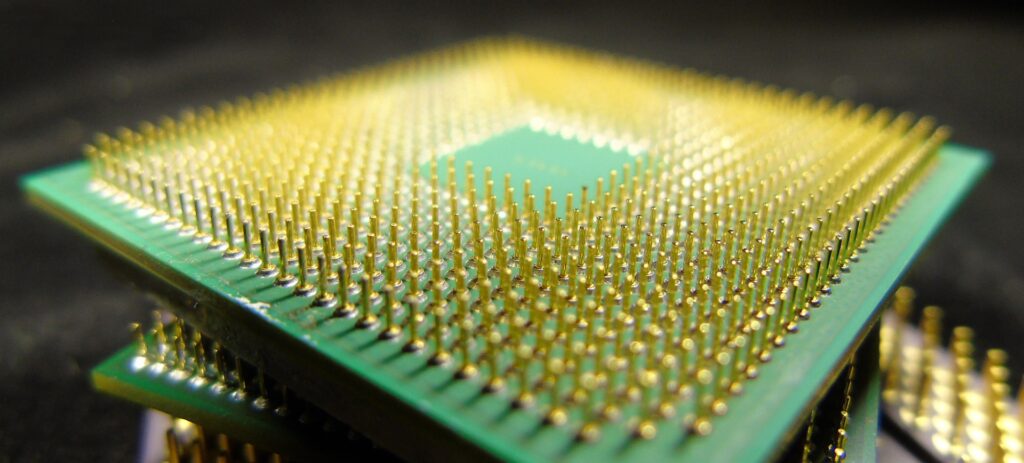
Depending on your budget, you can go for a very powerful Core i7 or even one that you can overclock, like the Intel Core i9-8950HK. However, most games benefit more from a good GPU than a CPU, so you can definitely survive on a Core i5 processor.
Definitely don’t consider an 8th generation Intel something older (model numbers start with 8). The CPUs are generally not upgradeable, so you should think about it very carefully, since as long as you have the same laptop, you will have the same CPU.
RAM, essential when purchasing a gaming laptop

Games can be RAM-intensive, and 8GB is what we recommend as a minimum even for average productivity tasks like MS Office. If you can, find a 16GB laptop, if you don’t consider updating it in the near future. Memory can be upgraded on many gaming laptops. Remember that RAM memory is one of the most important factors on considering how to buy a good gaming laptop that will serve you all year round
The Storage, very important factor

Hard drive or SSD? Why not both? Some budget gaming laptops will come with just a hard drive (usually 1TB), but most gaming laptops also come with a small SSD that works as a boot drive. It is not uncommon to see a 128GB SSD and a 1TB HDD working together. Like memory, storage can often be upgraded.
The screen, very important when thinking on how to buy a good gaming laptop that will serve you all year round

Screen size, reso9lution and other factors are very important when considering how to buy a good gaming laptop that will serve you all year round. Hereby follows a review of this factors.
Size: Most gaming laptops have 15- or 17-inch screens, though there are some huge systems that have 18-inch panels and a handful of 14-inch systems. Size is a matter of personal preference, the bigger the screen, the bigger and heavier the laptop is.
Resolution: A minimum of 1920 x 1080 is recommended. If you have a GTX 1070 or GTX 1080, you can consider a 2560 x 1440 display. 4K displays (3840 x 2160) are an option on some gaming laptops, but you’ll need a RTX 2070 or RTX 2080 to take advantage of this resolution.
Refresh rate: Most laptops will have 1080p resolution and a 60Hz screen. The higher resolution screens (2560 x 1440, 3840 x 2160) are nice, but they are bumped at 60Hz. That is why, for some players, 1080p is the best option. Some vendors offer FHD displays with faster refresh rates (144Hz or 240hz) for smoother gaming. It will take a more powerful GPU and sacrifice detail for speed in game settings.
Nvidia G-Sync and AMD FreeSync: Some notebooks (especially high-end ones) support technologies that sync the screen with the graphics cards, eliminating tearing and ghosting of the screen.
Avoid touch screens: While not inherently bad, touch screens are unnecessary on gaming devices. It kills the life of the battery and the screen is usually too bright instead of that nice matte finish.
Keyboard
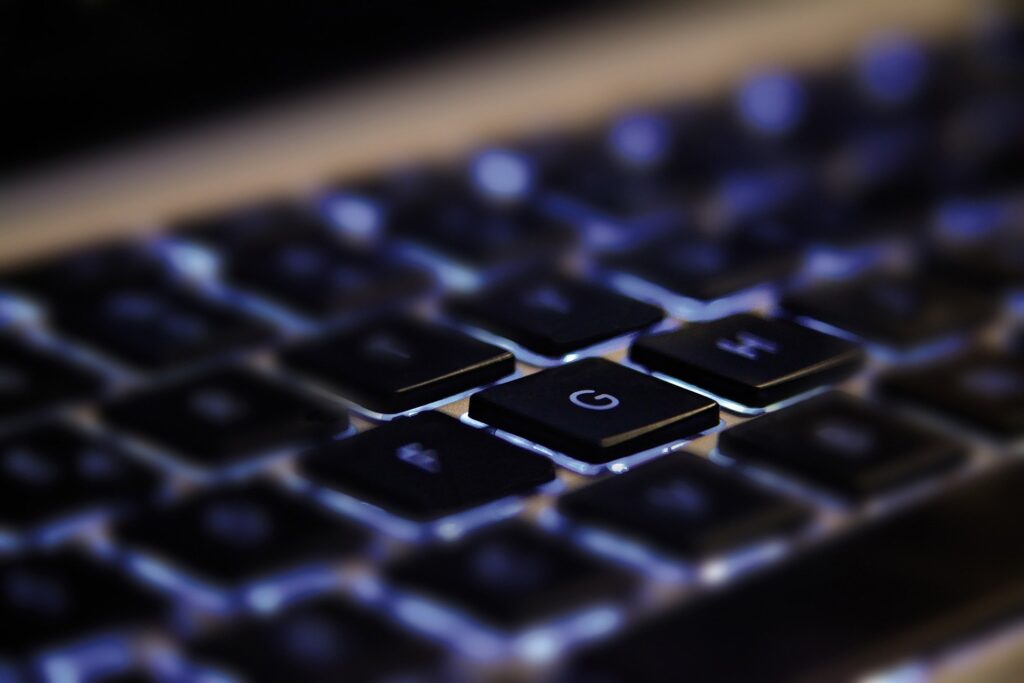
If you go for an entry level keyboard, you will usually get chiclet keys (similar to the classic Chiclets chewing gum) with LED backlight. But there is much more to consider:
Key Travel: This refers to how much a key can be pressed. In general the best is more than 1.5 millimeters of travel, and 2 mm is even better. This can prevent you from “hitting bottom” by hitting the keyboard frame. Really expensive laptops can even have mechanical keyboards.
Actuation – This is the amount of force you need to apply to a key to press it. Typically between 65 and 70 grams is ideal, which is enough to provide resistance without feeling soft.
Macro Keys – Macro keys are harder to find on gaming laptops than desktop keyboards, but it’s not impossible. A good set of programmable macro keys will allow you to easily complete the most common tasks in games. Usually, there is manufacturer-customized software for this.
Anti-ghosting and n-key rollover: These are two features that will keep you at your best gaming performance. Anti-ghosting means that when you combine multiple keys for combos or perform various actions, they will all be registered. N-key-roller means that each key is independent of the others and will be registered no matter what other keys are pressed.
Backlight: While inexpensive gaming laptops are backlit, it’s usually only red or white. The best keyboards have RGB backlighting. Some do it by zone (or keyboard section), while others allow customization by key.
Battery duration

The short answer is not to count on your gaming laptop being super portable.
If you’re using your laptop for gaming, you should keep it connected to get the most out of its GPU. And if you don’t, you’ll be lucky if it lasts an hour of play. Most gaming laptops only last a few hours on a charge when they do other tasks.
Featured Brands. Our suggestions to help you buy a good gaming laptop that will serve you all year round
Each brand has a certain special sauce. Some have specific hardware designs that stand out, while others focus on custom software.
Alienware (Dell)
Alienware has already dabbled in the ultra light with its Alienware m15, but it also has its desktop performance laptop: Alienware Area-51m
Asus
The Asus’s Republic of Gamers brand has some sleek designs, including the ground-breaking Zephyrus. Its ROG Gaming Center software shares device information, including temperature, storage, and RAM usage, while the Aura Core program lets you customize the RGB backlight
Acer
Acer is known for having affordable hardware, although we have been impressed with the Predator 21X which has a curved screen and mechanical keyboard. The PredatorSense app allows you to control your CPU and GPU usage and customize fan speeds.
HP
HP’s Omen line has a sleek design, but maintains a gaming aesthetic. Its application is the Omen Command Center, which details the use of GPU and CPU, the use of RAM and a network reinforcement that allows you to prioritize bandwidth.
Gigabyte & Aorus
Gigabyte and its sub-brand, Aorus, offer some variety. Gigabytes tend to be low-end with more color options, while Aorus models are sleek and slim. Whichever you choose, you’ll get the Fusion software for RGB customization. Aorus machines have Command and Control for easy overclocking.
Lenovo
Lenovo’s line of games is called Legion, and it has recently been redesigned to be more minimalist. Instead of creating new software, the company modified its Vantage app to focus on CPU, GPU, RAM, and HDD information, as well as a button to increase fan speed.
MSI
MSI gaming laptops are often big, black, and red, though the company’s Stealth Thin line has shown that it can also do a little more restraint. Of course, it will always highlight the trademark dragon logo. MSI includes its Dragon Center software, which recently went through a redesign. It enables system monitoring, multiple performance profiles, fan control and custom keyboard backlighting.
OriginPC
If you get an Origin, it’s probably because you want customization options. The company offers a wide variety of paint jobs and masks, and lets you choose from a variety of different processors, GPUs, and overclocking options, and you can even choose the exact RAM and storage you want.
Razer
The Razer design is one of the best in the business, and is known for its RGB lighting. Razer Synapse allows you to record macros and set lighting for both laptops and accessories.
Samsung
Samsung’s line of Odyssey gaming laptops has proven too expensive with a look that looks like something out of a box from Fisher Price. Like its competitors, Samsung’s Odyssey Control Center displays performance statistics like CPU and GPU usage.
In summary
When buying a gaming laptop, buy one that will last you at least a couple of years. If you can afford it, one that has at least an Nvidia GeForce GTX 1060 for basic virtual reality support, although obviously a better card will offer better performance. That choice is more important than RAM and CPU, although you should pay attention to them, too. Storage is more likely to be upgradeable, but more is better as games take up a lot of space. Decide if you prefer higher resolutions or faster screen and keep in mind that you won’t get a great battery life.
Disclaimer: This site contains affiliate links to products. We may receive a commission for purchases made through these links. It doesn´t affect the quality of the information you receive.
Other useful information:
What is the top graphics card in the world, and why you should or shouldn’t buy it?
7 best budget GeForce graphics cards for 2020
BEST GAMING PC FOR LESS THAN US$ 500,00
How to convert a PDF to JPG IMAGE with software for FREE
Best Keyword Research Tool to find high-value Long Tail keywords
The 2 BEST 100% FREE PAINTING SOFTWARE 2019 Guaranteed!
THE 7 BEST LAPTOPS FOR VIDEO EDITING